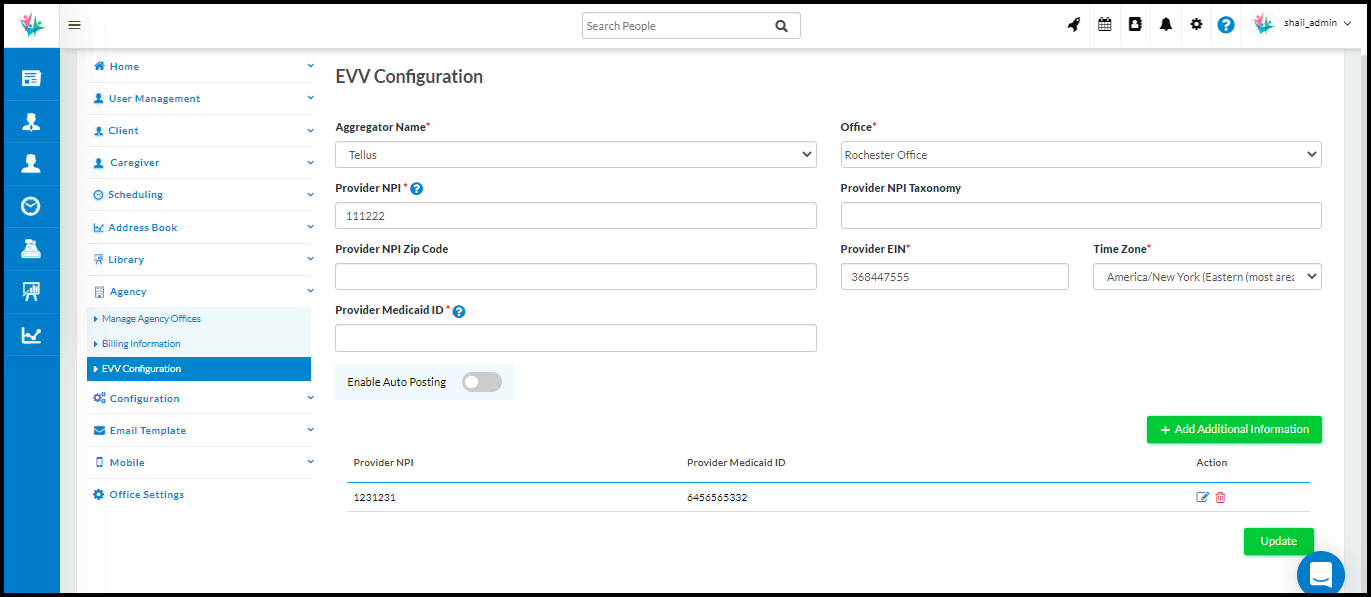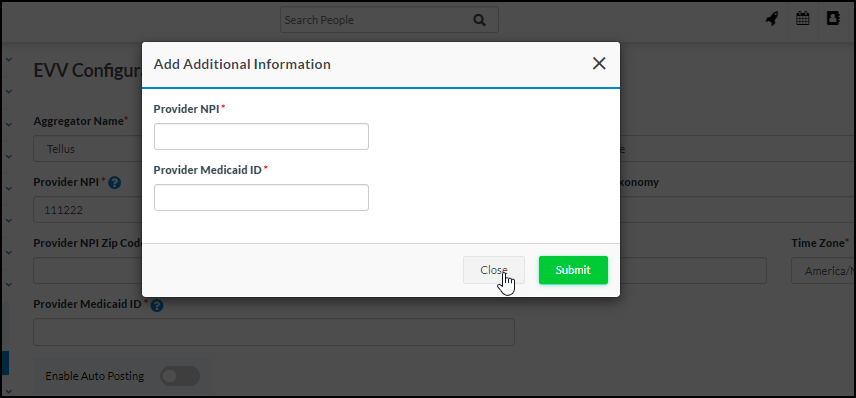- New UI/UX for Publish Master Schedule.
- Change in DMAS90 Report.
- Ability to view Injury free shifts in ‘Injury Report’.
- Ability to filter ‘Task/Communication’ report based on Communication Category.
- Ability to view ‘Observation Date’ and ‘Agency Logo’ on Care Plan.
- Ability to reply to system-generated emails from Task and Communications section.
There will be an update to the Agency mobile app & Caregiver mobile app with this release on the stores with version 1.6 & 2.23 respectively. The minimum operating system requirements are “Lollipop” for Android and v11.0 for Apple devices.
New UI/UX for Publish Master Schedule
Publish Master UI/UX has been updated to provide a better user experience.
On the Shift List view –
1. Published and Unpublished hours information (of the onscreen data) is shown on the top for better visibility.
2. Previously, the user(s) were limited to viewing schedules of only one plan type (weekly/bi-weekly/monthly) at a time. Now, using a new filter, schedules of multiple plan types can be viewed together.
3. User(s) were limited to publishing only one week’s schedules at a time. Now, the user(s) have options to choose from One week, Two weeks, and a Month.
4. Editing a schedule is made easier by removing the horizontal scroll on the page. To edit a schedule, click the pencil icon and a popup will open that will allow the user(s) to update Caregiver’s Name, Start Date and Time, and End Date and Time.
5. Bulk editing is also introduced (per client/caregiver) to save time for multiple edits. In this case, the popup will open with blank fields, so only updated values are reflected in the selected schedules.
6. A new column has been added to the schedule detail view to show ‘Plan Type’. This will help to identify the schedule in case multiple plan types are enabled.
On the Calendar view –
1. User(s) can now switch to the Calendar view from the List view. This view will now allow navigating between different Clients/Caregivers easily.
2. The calendar view will show the unpublished schedules for the selected date range. It will also show additional information on published schedules for the selected month. This will help the user(s) to make informed decisions on unpublished schedules.
3. Unpublished schedules will have a blue background color. Published schedules will have a grey background color.
4. Unpublished schedules can now be edited and published directly from the calendar view.
The calendar view will also have bulk edit and bulk publish functionality.
Plan Type filter also exists in the Calendar view.
Change in DMAS90 Report
A signature panel has been added in the staff users section. The agency and staff users would now be able to upload the RN signature electronically into the system. An admin user would be able to fetch the list of all the staff users whose signatures are available in the system. On selecting a user, the DMAS Report would automatically get updated with the signatures of the selected staff user.
In the case of a staff user, the staff filter would not be available. Hence, the signature (if available in the application) would automatically get populated in the DMAS Report.
Ability to view Injury free shifts in ‘Injury Report’
Currently, the ‘Injury Report’ shows only the details where the caregiver has marked the injury during the visit. Now, the Agency user(s) will also be able to view the details of the injury-free visits. The report now includes an additional filter and column in the results for ‘Injury Status’.
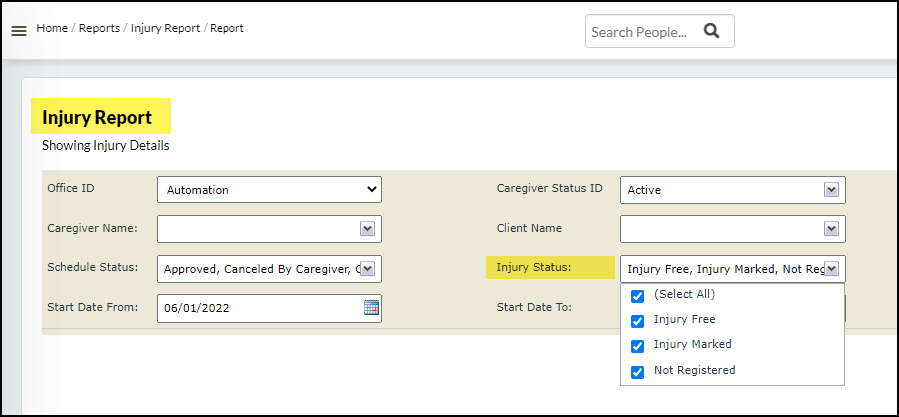
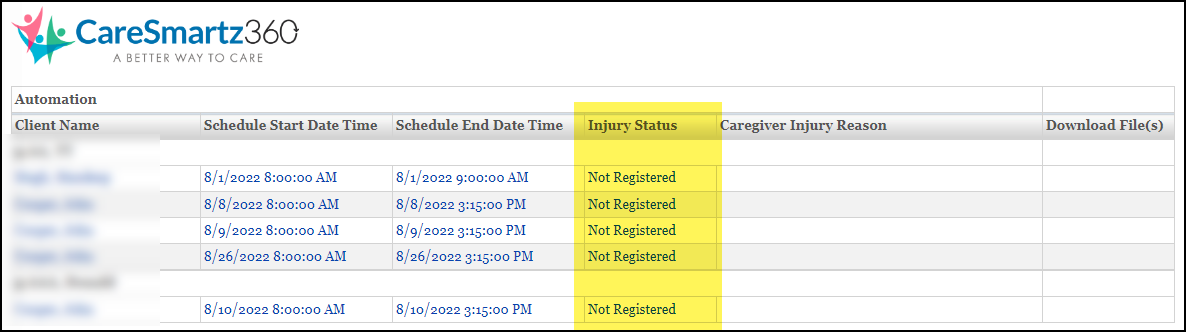
Ability to filter ‘Task/Communication’ report based on Communication Category
The Agency user(s) will now be able to apply a filter on Communication Category (defined in the admin settings) in the report ‘Task/Communication Report’ which was not possible earlier. Communication categories are now merged with the current Status filter. The current ‘Category’ (Task and Communication) filter is now renamed to Type.
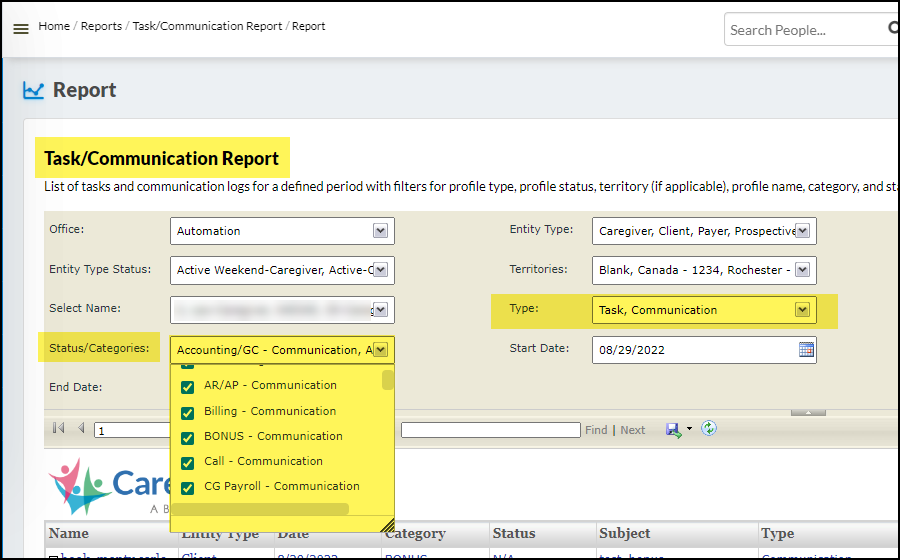
Ability to view ‘Observation Date’ and ‘Agency Logo’ on Care Plan
The Agency user(s) will now be able to view the ‘Observation Date’ and ‘Agency Logo’ on the Care Plan. This implementation is limited to Basic Assessment only. Changes to Standard Assessment will be done in the next releases.
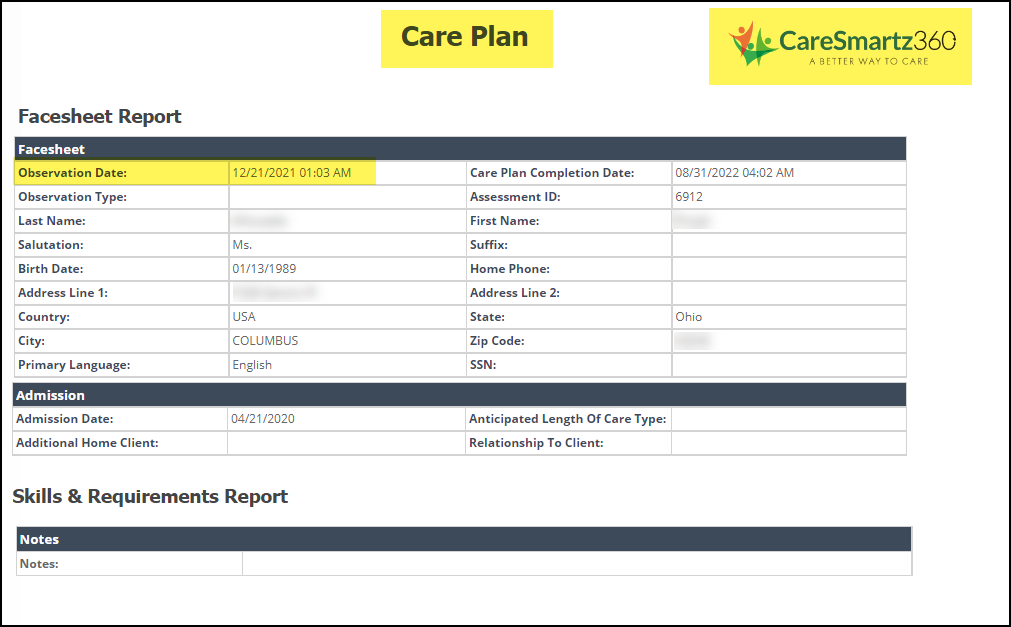
Ability to reply to system-generated emails from Task and Communications section
Currently, the users are not able to reply to the system-generated emails (@caresmartz360.biz) from Task and Communications section. Now, an improvement has been made to trigger the email from the email address added in the Logged in Agency/Admin user’s profile.
Ability to “Unpublish” Caregiver Notes
The Agency user(s) now has the provision to unpublish the Caregiver Notes in the system. Once the user clicks on the unpublish button the note would get deleted. This action can be performed from the Dashboard (Care Alerts), Schedule screen (Notes section, and Care History section).
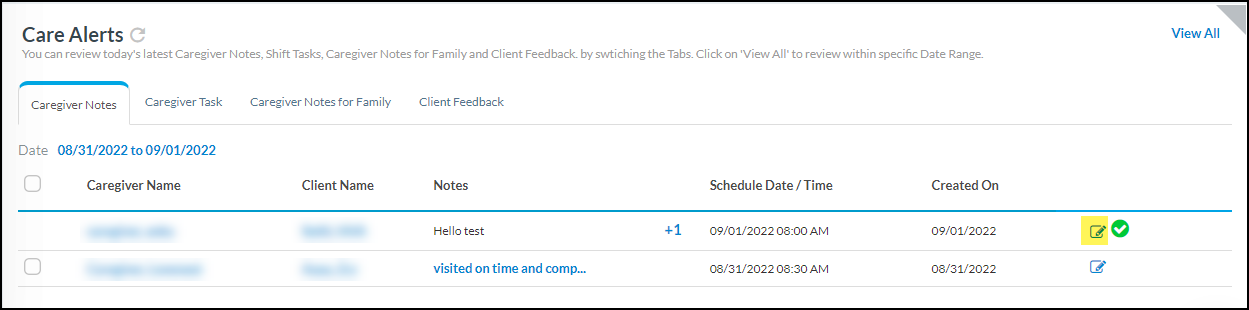
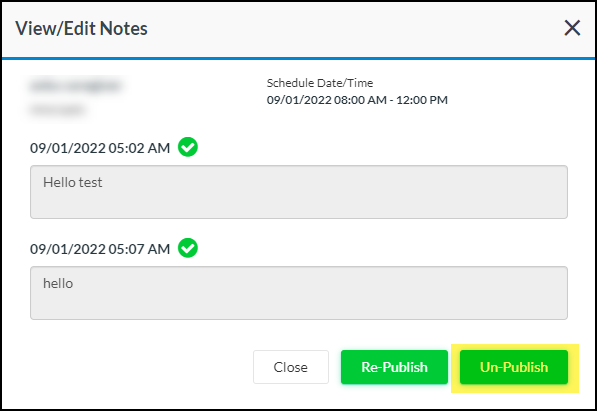
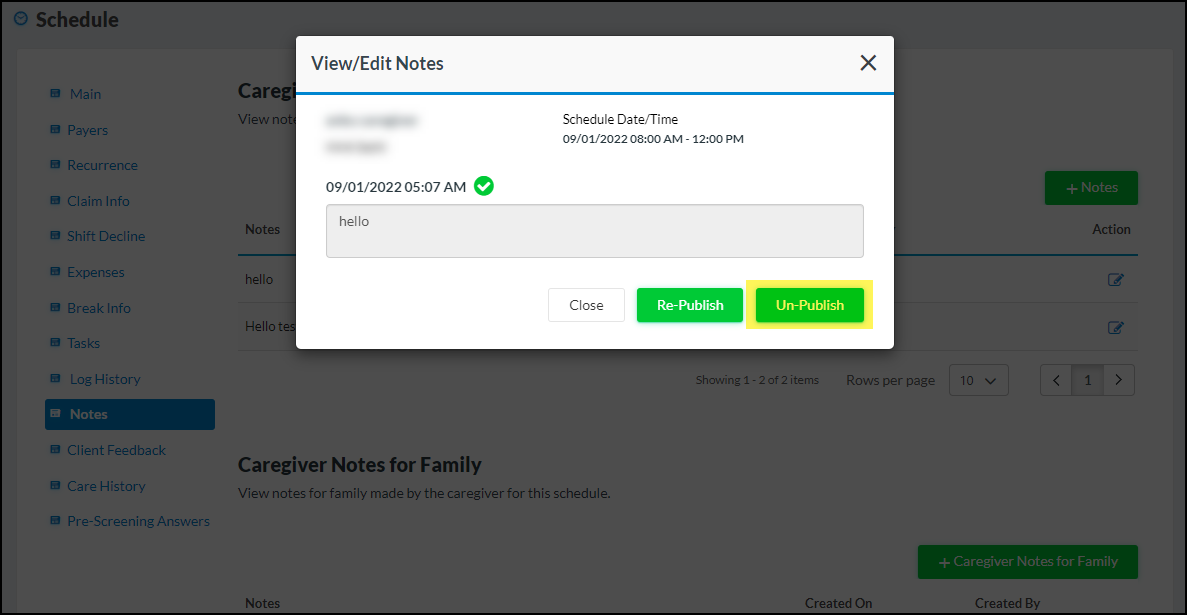
Ability to view Tasks with ‘Scheduled’ status on the ‘Task Report by Client’ report
The Agency user(s) now can use Task Report by Client to fetch tasks with ‘Scheduled’ status. Earlier, it was only possible to get tasks only with status as Client refused, Completed, Not Applicable, and Not Completed. ‘Scheduled’ status is now added to the Task Status filter.
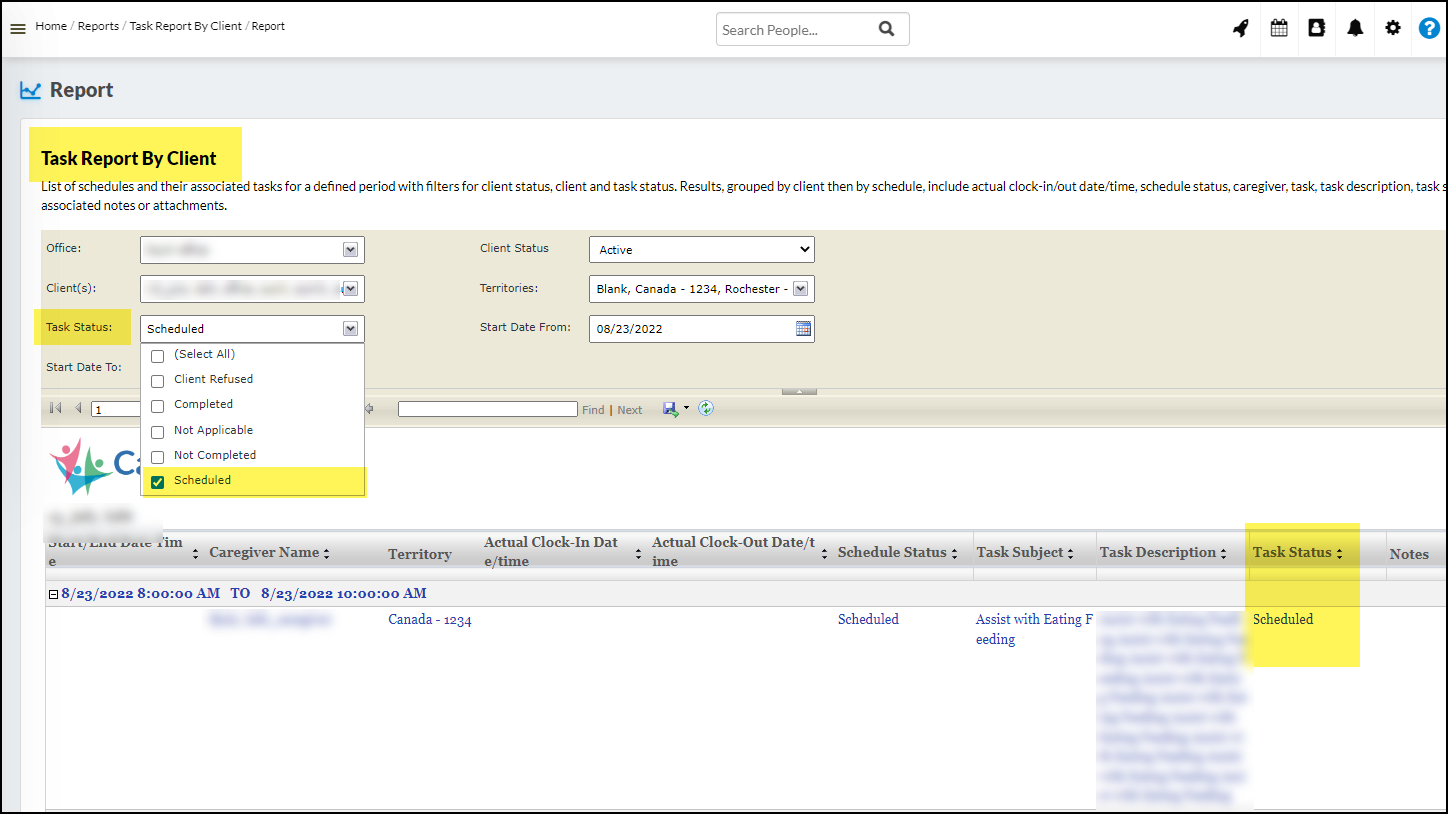
Only relevant Open Shifts will be visible to Caregivers
The Caregivers will now only be able to see and apply on the relevant Open Shifts. If the Caregiver is Unavailable (due to leave or conflicting shift) or if a Caregiver restriction is matched with the client, then those shifts will not be visible to the Caregiver. This will help the agency to receive qualified requests.
Caregiver Mobile App Updates
1. Caregiver will be able to see relevant Open shifts on the schedule calendar
(a) Caregivers will now only be able to see and apply on the relevant Open Shifts. If the Caregiver is Unavailable (due to leave or conflicting shift) or if a Caregiver restriction is matched with the client, then those shifts will not be visible to the Caregiver. This will help the agency to receive qualified requests.
2. Sending Notification on any response given by the caregiver on pre-screening module
(a) Earlier, Email & SMS notification was only sent if caregivers gave an adverse response on the pre-screening questions but with this release, any response given by the caregiver will notify agency users accordingly.
Agency Mobile App Updates
1. Capturing Caregiver Hire date at the time of adding caregiver on the agency app.
(a) Caregiver Hire date will be captured at the time of creating a caregiver from the agency app itself.
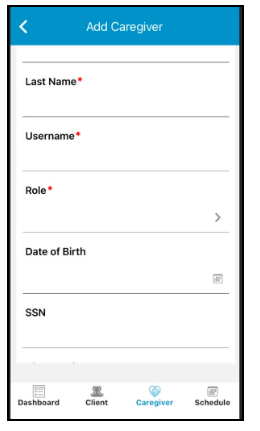
2. Cancellation reason will now be asked on the agency app at the time of changing the visit status.
(a) Users will be asked to enter reason at the time of changing schedule status to either Cancel by client or cancel by caregiver or Unapproved.
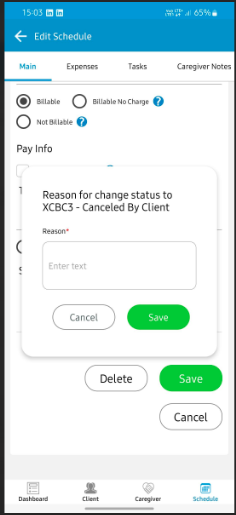
3. Client’s address will be shown on the client listing screen itself.
(a) Users will be able to see client’s address on the listing screen itself.
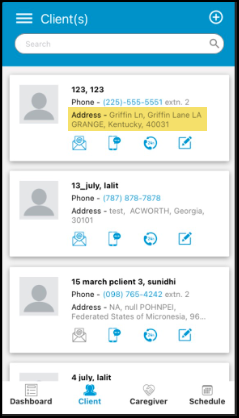
EVV Updates
1. Sandata Updates
(a) Integration in the state of Delaware.
(i) CareSmartz360 is now integrated with Sandata in the state of Delaware.
(b) Missouri Updates.
(i) Client Birth Date field will be required as it is required by Sandata at the time of posting clients & visits.
(c) Maine State – Home health services integration — Will be available on production starting September 14, 2022.
(i) CareSmartz360 is now integrated with Home Health services in the state of Maine starting September 14, 2022.
(ii) The process remains the same, the payer programs & procedures will be updated in the system.
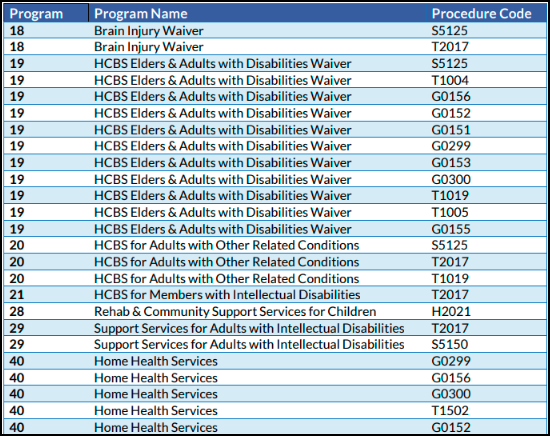
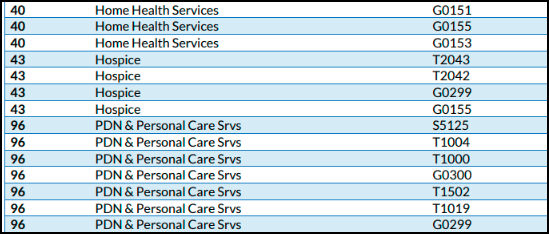
2. HHA Updates
(a) Introducing Select Grid columns on the HHA V5 reports.
(i) Users will now be able to select the columns they wish to see on the HHA v5 reports – Billed visit & Missed visit.
(ii) However, in the export all the required columns will be exported & there is no change.
(iii) By default all the columns will be selected for everyone when the feature goes live. It will be up to the user to make necessary selection if they wish to do so.
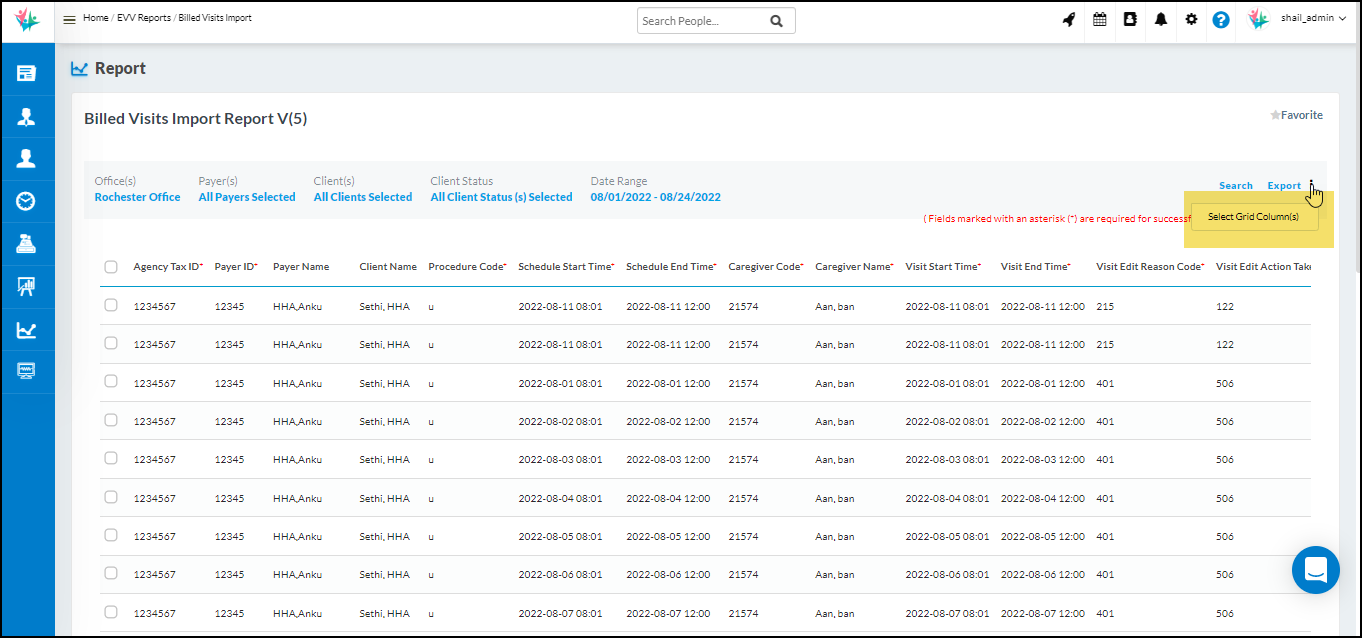
(b) Ability to select specific visits to be exported in the HHA V5 report.
(i) Users will not have the option to multi – select the records they wish to export in the billed visit & missed visit reports.
(ii) At the time of export, Users can either select all or select specific visits they wish to export from the system based on their requirements.
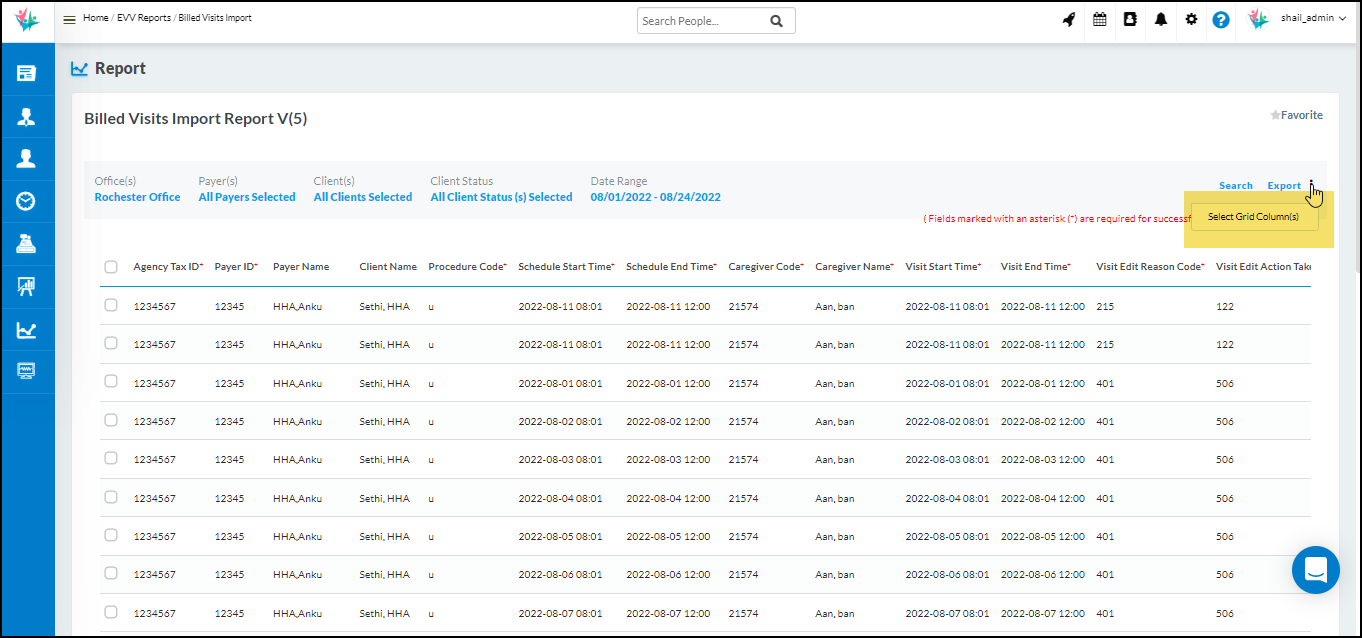
(c) Making the visit edit notes mandatory if visit edit reason code/ action taken is entered.
3. Authenticare Updates
(a) API integration Updates.
(i) From this release onwards, new report will be introduced in the name of Authenticare Data post.
(ii) Users will now be able to get the responses back via API in case if the records are being rejected by AuthentiCare due to any data mis match or missing data.
(iii) The response or rejection reasons will be shown on the report against each record for the user to make corrections and then repost the same.
(iv) Please note that the earlier report ” Authenticare Manual data post” will no longer be available from next release.
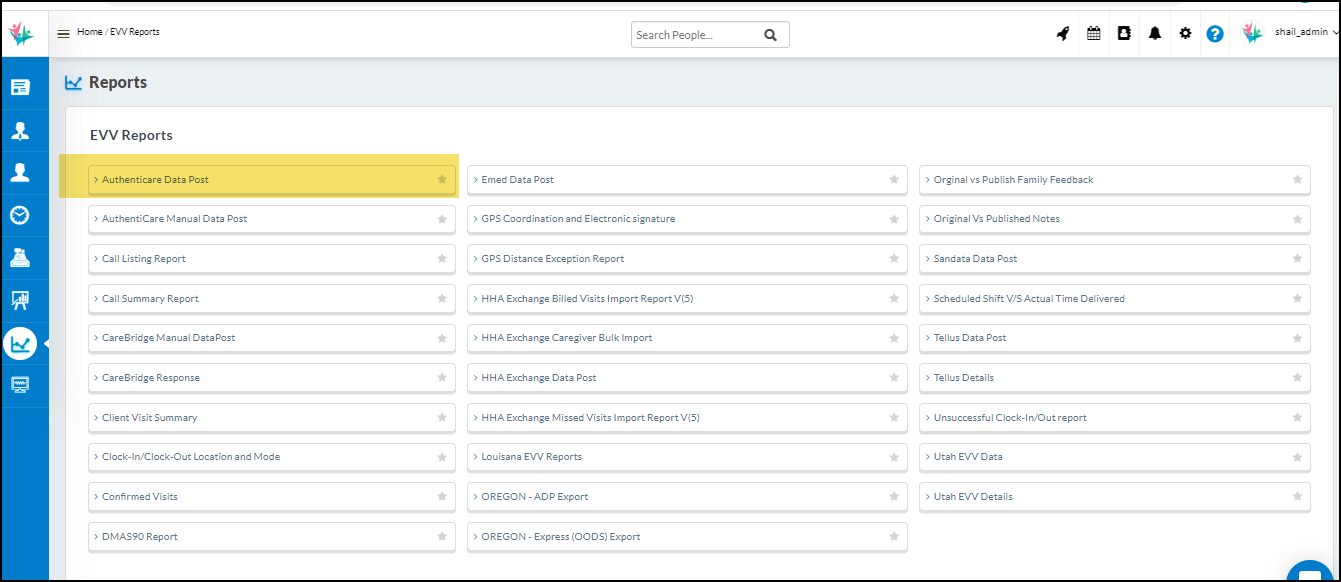
4. TELLUS Updates
(a) Ability to add multiple provider Medicaid ID on the EVV configuration screen.
(i) Under EVV configuration screen, User will be able to add multiple Medicaid ID just like multiple NPI numbers.
(ii) At the time of posting, user will be able to select the Medicaid ID they wish to choose for posting.