New Features and Updates
Following are the changes in this release:
There will be no update to the Caregiver mobile app & Agency mobile app with this release. The version on Caregiver app will remain same; 2.42 (code push 1.0). The Agency app will remain 2.10 (Code push 1.0).
Agency users can now view Holiday Details in the Print and Export spreadsheets available on both the Finalized Payroll screen and on the Generate Payroll screen. This enhancement makes it easier for users to identify holiday information. The following new columns have been added to display the Holiday details in the print and export spreadsheets:
![]()
User(s) will now be able to view the Timecard Report by Job under Reports -> Scheduling report section. Standard filters the user will be able to select from & get the output.
Grouping of the record by entity selection in the filter “Group by” with a unique identity number for the Caregiver or Client. This grouping also consists of “Total Actual Hours” for the group and “Payable Total Hours”.
The columns for the report are mentioned below:
Note: This report only displays the schedules that are in approved status. The report can be exported via PDF and Excel file types.
![]()
![]()
This report will show the weekly total hours w.r.t caregivers for the selected date range, including options to select the Office, Caregiver, and Date range.
This report will include schedules where clock-in/clock-out is correctly performed. The report will have the following columns:
This report can be exported in PDF and Excel format.
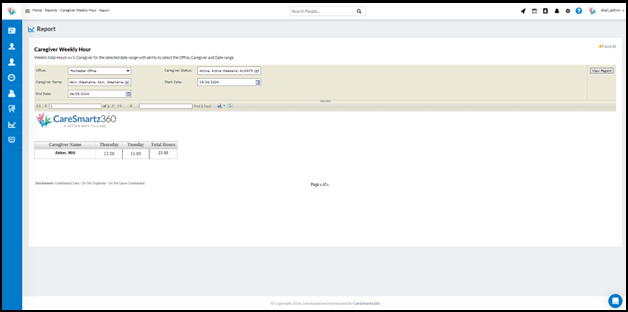
The “Weekly Schedules Report” will provide detailed information on schedules grouped by caregivers, including total scheduled hours.
The report will have some standard filters that will help the users to get the required data based on schedules in the “Scheduled” status only.
The report will be grouped by caregiver & will show the following details.
The report can be exported via PDF and Excel.
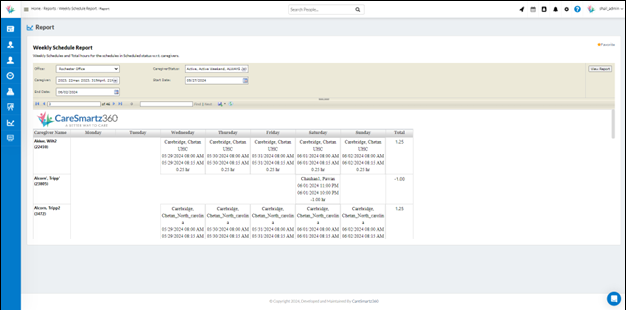
The “Actual vs. Scheduled Report” will provide a comprehensive comparison of actual clock-in/clock-out details versus scheduled clock-in/clock-out times, including the variance between actual and scheduled hours. This report provides the actual clock-in/clock-out details with scheduled clock-in/clock-out and the difference between the actual hours vs scheduled hours.
The report will have standard filters & will show the data below grouping-wise
Grouping:
Export is available for the report in Excel and PDF formats.
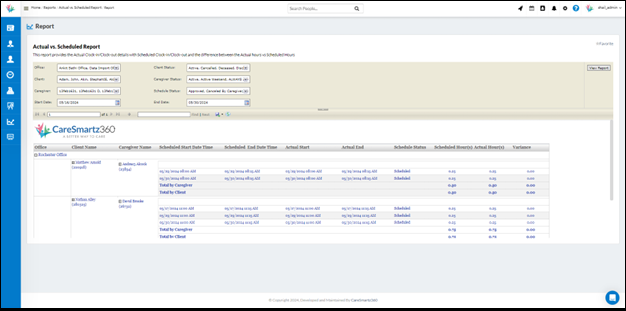
Under the Office settings, previously, the “Send no show alert to caregiver” feature sent missed clock-in notifications to the caregiver.
We have now improved this functionality to send missed clock-in/missed clock-out notifications via email to caregivers.
Once the setting is turned on, caregivers will get an email notification of missing the clock-in / clock-out respectively when the threshold has passed.

Under Admin, the templates have also been updated to Missed clock-in & clock-out Alert.
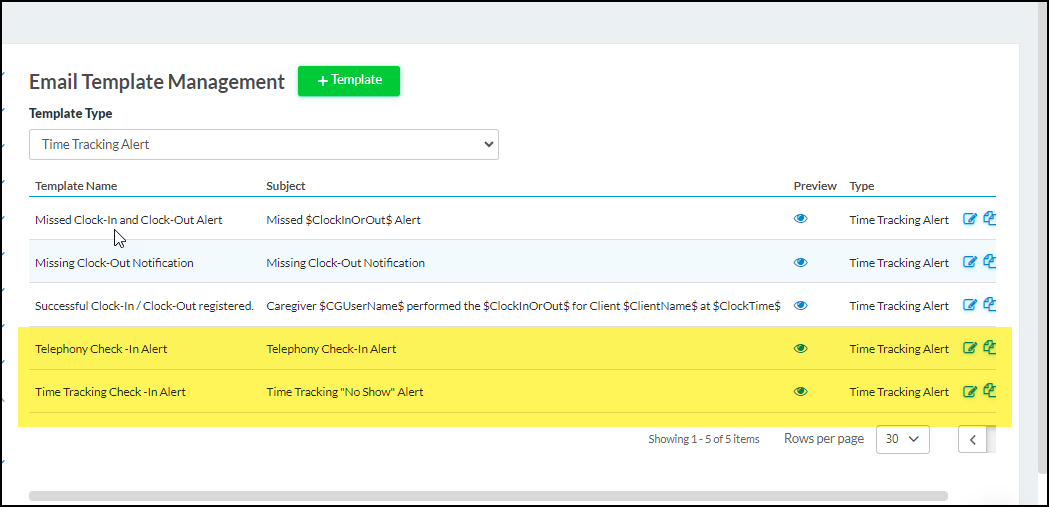
The system will ask the user(s) to capture the reason at the time of changing status from Active to any other status for prospective clients. The reason captured will be shown on Report → CRM → Consumer Lead by Date report.
The reason mentioned the dropdown is already managed from DDM → Client → Discharge reasons
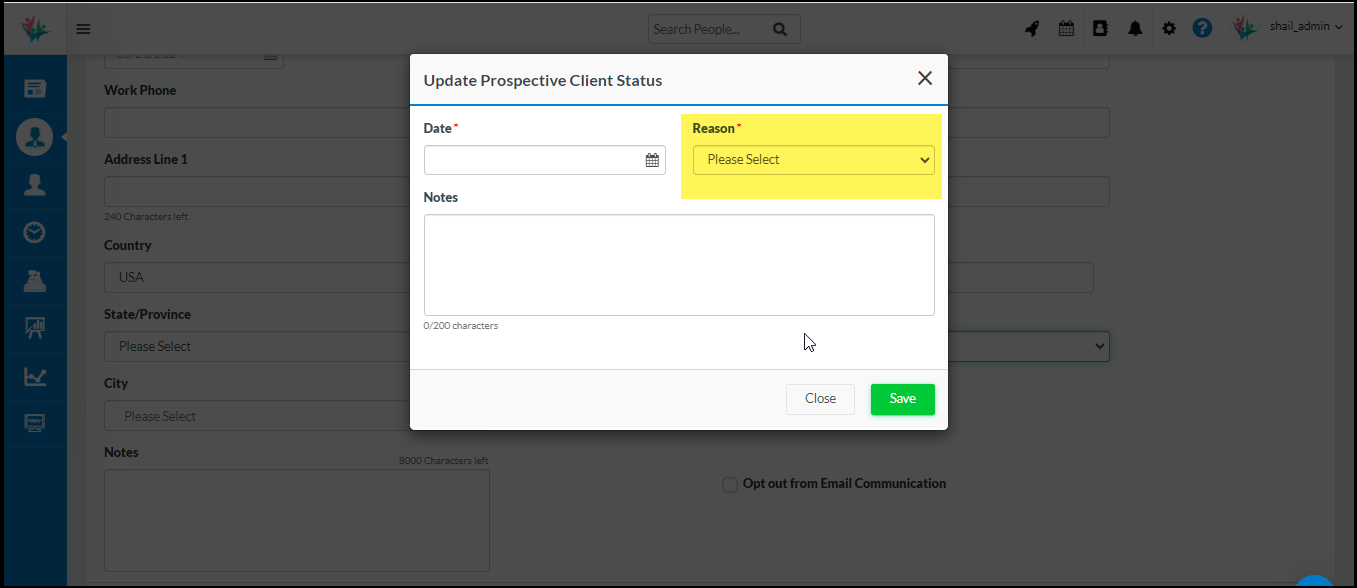
Ability to download JSON files for the schedules at batch level
User(s) will now be able to download the Request & Response JSON file on the Sandata posted detail. This file is required to be sent to Sandata (aggregator) in case additional support is required from their end.
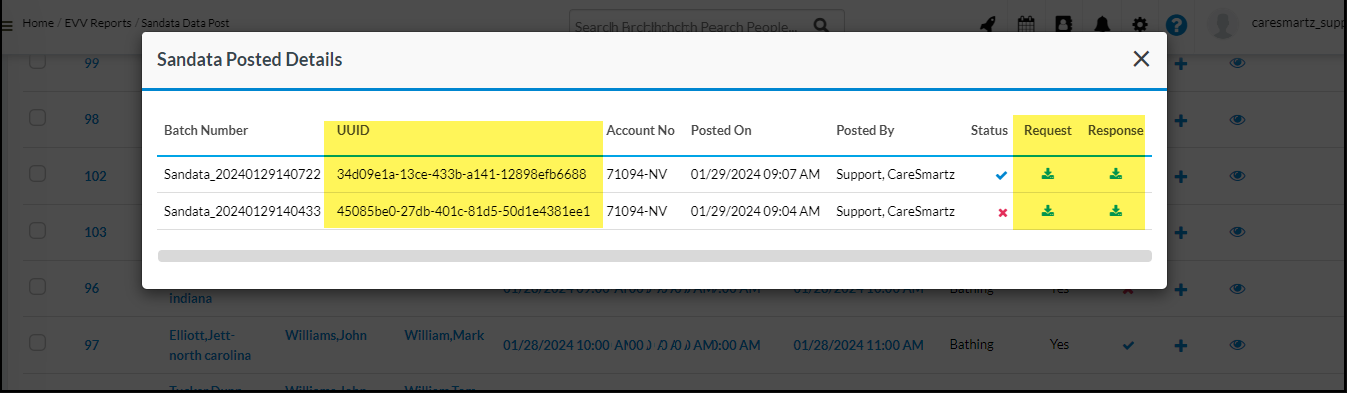
CareSmartz360 is now integrated in South Dakota with Therap via export file.
For agencies in South Dakota, they will be able to export .txt file from the Therap Data post screen for all approved schedules. The configuration at EVV configuration, Payer level, and client-payer level will remain the same.
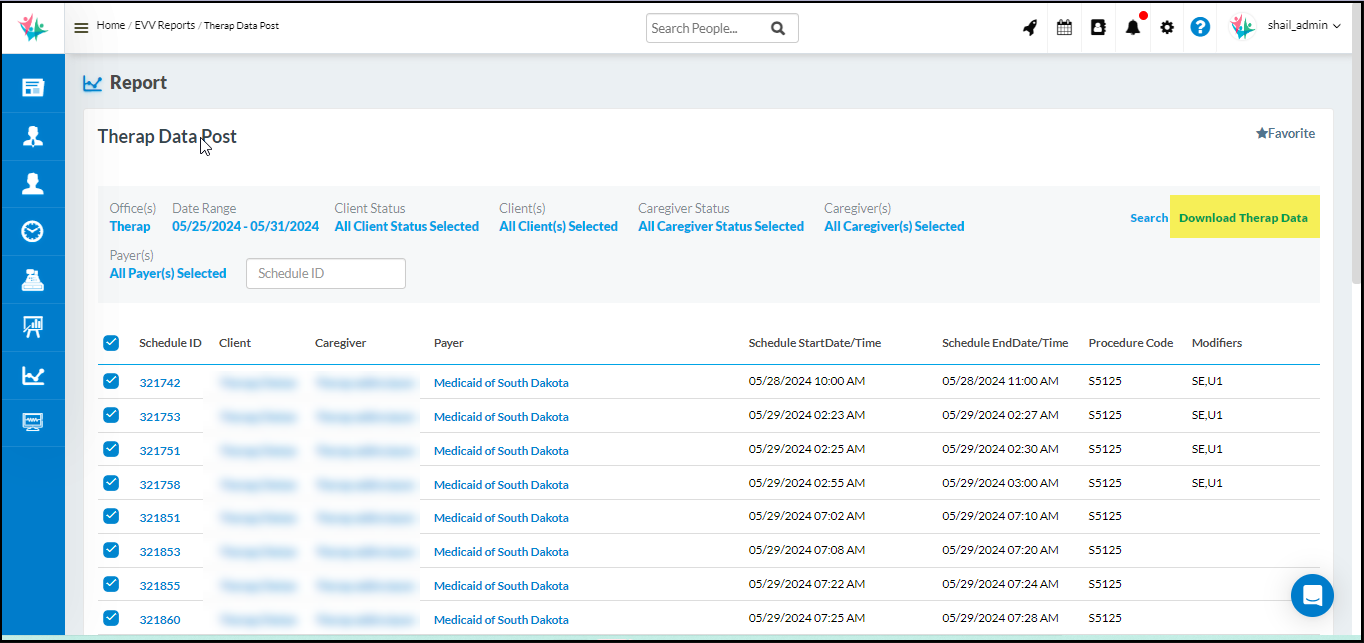
Our users reported 95% customer satisfaction in 2023. Schedule a personal walkthrough to see CareSmartz360 in action.