- Increase the Character Limit for Caregiver Notes
- Caregiver Badge (v2) Report Enhancements
- Client Report Enhancement
- Enhancements to the Pre-Screening Module
- ALT EVV Vendor in the State of Ohio
- Pay Rounding
- Compatibility section in Quick View
- HHAeXchange Reports being Updated with Client Name
- QuickBooks Desktop Updates
- Performance Improvement
- $0 invoice to be marked as paid automatically
- Bulk update for Pending Confirmation on Mobile & Caregiver Portal
- Bill/Pay Flag on Master Schedule
- Search by Social security numbers
- Open Shift Calendar to show Open Shifts with Scheduled status only.
- QuickBooks Integration – sync settings
1. Increase the Character Limit for Caregiver Notes
Caregivers will have the ability to document more as the character limit for the notes has been increased from 1000 characters to 8000 characters in the caregiver portal/smartphone app and the web portal.
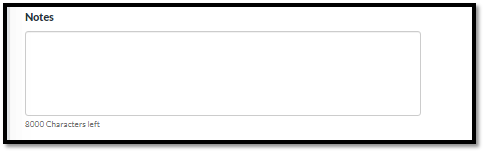
2. Caregiver Badge (v2) Report Enhancements
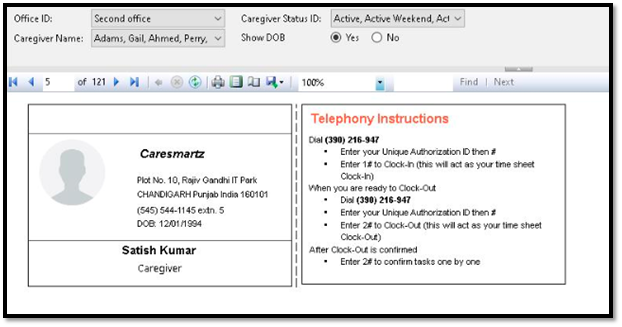
3. Client Report Enhancement
Users will be able to see the Medicaid ID column in the client report.
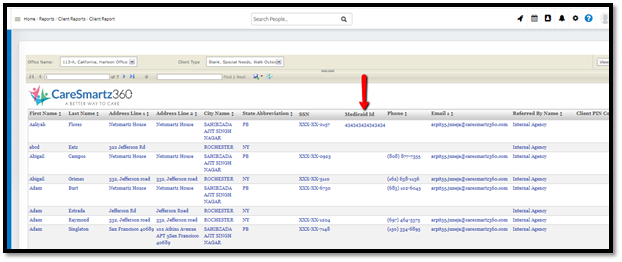
4. Enhancements to the Pre-Screening Module
1. Under Office Settings, there will be a new tab giving you the ability to add or modify the questions you would like to ask your caregivers.
2. Admin Users will have the option to modify those questions or add more questions up to a maximum of 10
3. The answer options for these Pre-Screening questions will be either Yes or No, with “Yes” as the adverse answer which triggers alerts.
4. You can select when the questions should be asked as well. The options are 1) At the start of the shift, OR 2) at a designated time each day
5. In the case of asking at a designated time each day, you will have the ability to define the time as to when the caregiver will receive a notification as a reminder to answer the pre-screening questions.
6.In the case of the start of a shift, there is an additional setting for you to designate whether the caregiver can clock in on the mobile app.
7. The caregiver will have the ability to answer these questions on the mobile app based on the agency settings.
8. On the caregiver’s Dashboard, there will be a new section called “Pre-Screening Survey”. Upon click of this tab, they can answer the questions defined by you.
9. Once answers are given & saved, they will be visible under a new tab called “Pre-Screening Survey” in CareSmartz360 under the Schedule window.
10. Once the survey answers are filled from the mobile app, details will be shown to you on the schedule window, under a new tab named “Pre-screening Answers.”
11. There is also a new report that we have created to filter for unfavorable answers & add any note that you wish to add as communication for the caregiver for any later date.
12. A new widget will be available on your dashboard where you can see the unfavorable responses given by caregivers.

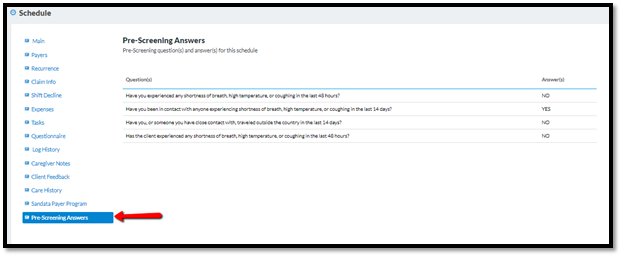
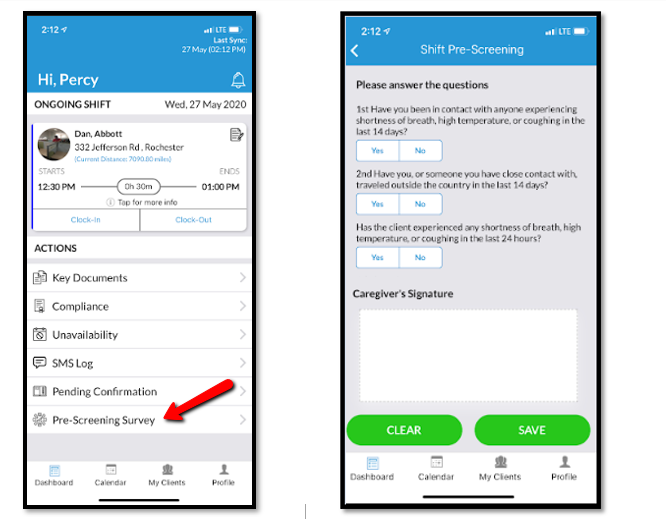
5. ALT EVV Vendor in the State of Ohio
CareSmartz360 has completed the ALT EVV vendor demo in the state of Ohio and is now ready to integrate. Please contact support@caresmartz360.com if you have questions about setup and use.
6. Pay Rounding
Agency users will now have the ability to configure rounding on pay rates, in either one of the following ways: 1) No Rounding, 2) Round Up, 3) Round Down, or 4) Round Nearest.
While adding a pay rate on New Pay Rate pop-up under office settings:
1. Upon selecting the pay type, they will be an option for you to select the type of rounding.
2. In the case No Rounding is selected, nothing will change, pay rates will remain on actual times
3. In the case of Round Up, rounding will be done on the upper quarter, say, for example, if the clock-out was done on 11:05, units will be rounded to 11:15.
4. In the case of Round Down, rounding will be done on the lower quarter, say, for example, if the clock-out was done on 11:05, units will be rounded to 11:00.
5. In the case of Round Nearest, rounding will be down to the nearest quarter, say, for example, if the clock-out happened at 11:06, units will be rounded to 11:00, and if the clock out happened at 11: 09, units will be rounded 11:15.
You will have the ability to change the Pay Rates or select the rounding from below sections in our system & shall be applicable based on the hierarchy in the system
1. Office settings → Standard Pay rates → Add New Pay rate Pop-up
2. Clients – Rates → Pay rates → Add New Pay Rate pop-up
3. Clients → Rates → Add New Caregiver Pay Rate → Add New Caregiver Pay Rate
4. Caregiver → HR tab → Pay rates → Add New Pay Rate
5. Caregiver Applicants > Main > Pay Rates
6. Payer Profile > Rates > Pay Rates
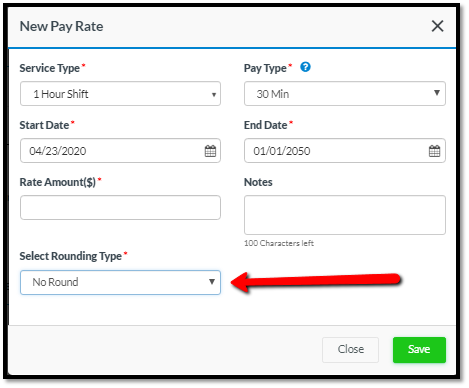
7. Compatibility section in Quick View
You will have the ability to see the compatibility section under the client’s quick view itself. A maximum of 5 records will be shown under the quick view & you will have the ability to go to the Compatibility section from the “View All” link.
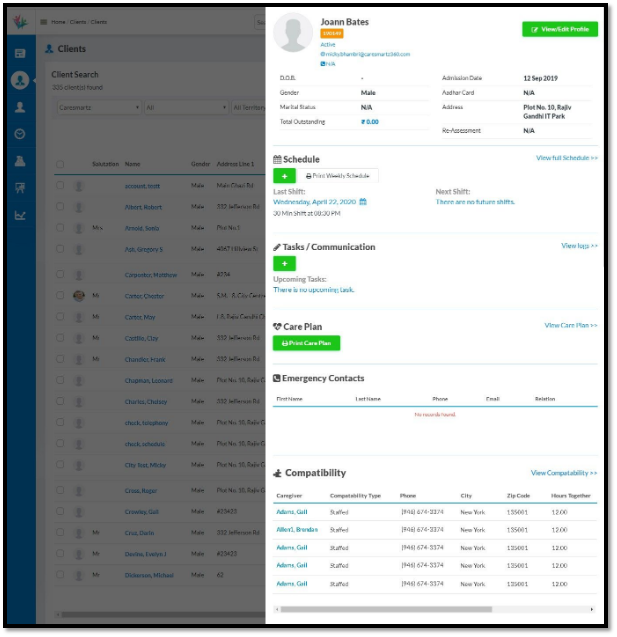
8. HHAeXchange Reports being Updated with Client Name
We have introduced a new column for the Client name in all the HHAX reports for ease. However, this column will not be exported in the CSV file per customer request.
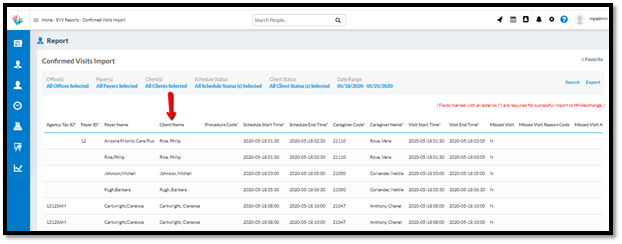
9. QuickBooks Desktop Updates
You will soon see validation messages in the case where any data is required to be sent to QuickBooks and is missing in the Caresmartz360 system.
For example, In CareSmartz360, SSN for caregiver profile is optional. But if an agency wants to push the caregiver profile from CS360 to QuickBooks Desktop then SSN is an requirement from QuickBooks Desktop side. So if agency will try to push the caregiver from CS360 to QBD without the mandatory information they will see the validation message as:
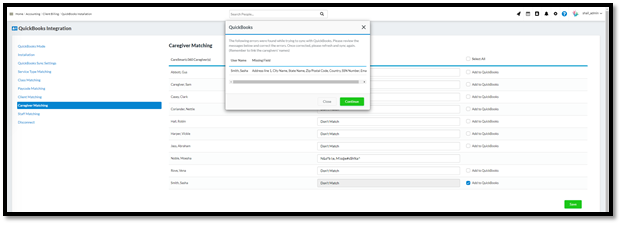
Similar implementation has been done on Caregiver Matching, Staff Matching, Client Matching, Invoicing, and Payroll sync so that system can alert the user what is missing and the system will skip the profile data to be sent to QBD if the user chooses to continue.
10. Performance Improvement
A new report is introduced in Schedule Category of reports which will filter down the caregivers by their date range and the amount of hours of work they have done within the selected date range.1. Dashboard – We’ve enhanced the dashboard to load faster
2. Payroll – We’ve removed grouping by Caregiver rates/services from the Process Payroll & Finalized Payroll Screen to help speed up the loading of data.
Currently, on the Process Payroll screen, the grouping is done on the basis of Caregiver, Pay Rate, and Service Type.
From now on, CS360 will group the payroll calculation shown on the screen based on the Employee Name only. Service type and Rate grouping have been removed to render the data faster on the browser window.
Earlier:
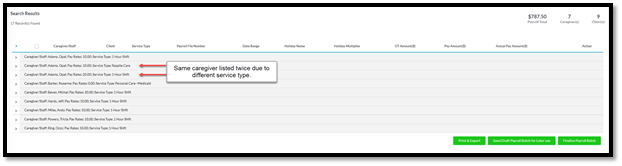
Now:
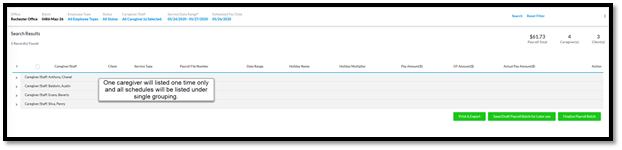
11. $0 invoice to be marked as paid automatically
In CareSmartz360, the system will now mark $0 invoices as fully paid in the system automatically, as soon as they are created.
12. Bulk update for Pending Confirmation on Mobile & Caregiver Portal
1. From the Dashboard, the caregiver will have the ability to view the list of various shifts that are pending confirmation.
2. Upon clicking the tab on the dashboard, the caregiver will be redirected to a screen to view the list of shifts that are yet to be confirmed.
3. There will be multi-select available for the caregiver to select and confirm the shifts in one action.
4. Once the shifts are confirmed, the record will not be shown any longer in this list.
5. On Calendar – Assigned shifts – the label will be changed from “Pending Confirmation” to “Confirmed.”
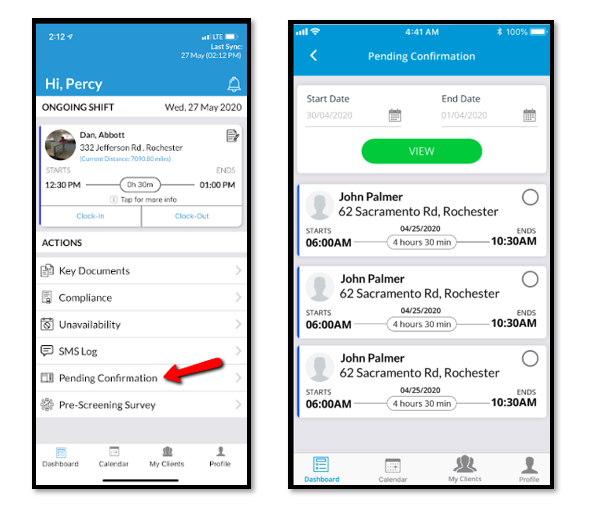
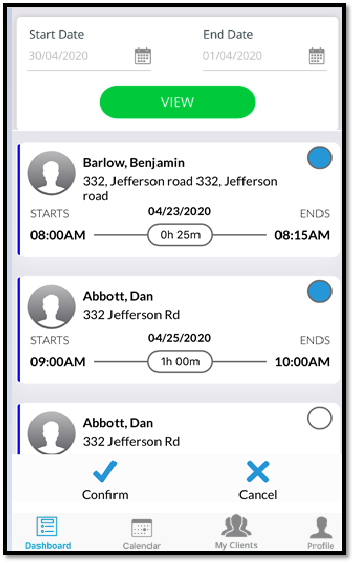
13. Bill/Pay Flag on Master Schedule
1. Agency will have the option to select bill & pay flag that will be applicable to the schedules that are getting created from the Master Schedule.
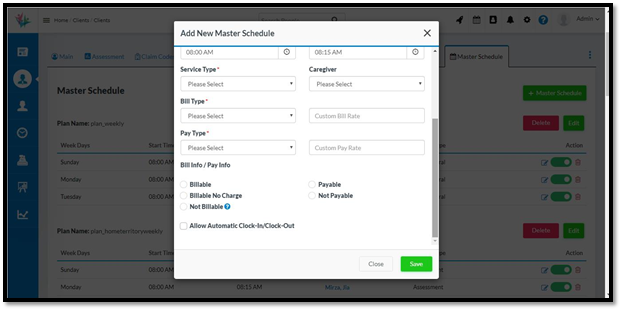
1. These options will be shown both while creating the Master Schedule & while editing as well.
2. Changes on the Master Schedule shall be applicable to all the schedules created from that Master schedule plan
14. Search by Social security numbers
On client and caregiver list views, the Agency will have the ability to search by the last 4 digits of the social security number.
15. QuickBooks Integration – sync settings
We have hidden the drop-down “* Item Name for credit applied on invoices:” on QuickBooks Sync Settings section as currently, we are not pushing Credit/Adjustments transactions from CareSmartz360 to QuickBooks. This feature will be implemented shortly and the same information will be shared via release notes.
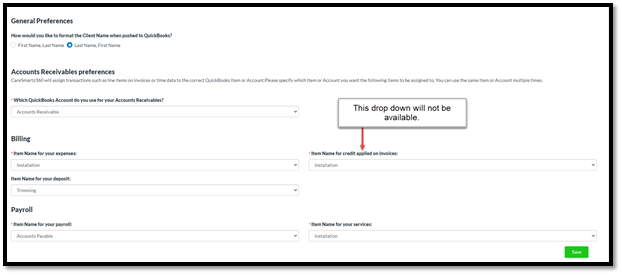
16. Open Shift Calendar to show Open Shifts with Scheduled status only.
Currently, Open Shift Calendar shows all open shift(s) irrespective of their status i.e. Scheduled, Canceled, Unapproved, etc. In this update, on Open Shift Calendar, only those open shift(s) will be visible which have ‘Scheduled’ status.
Mobile App – Feature Improvements
1. Showing the current distance of each caregiver from client’s location on each shift.
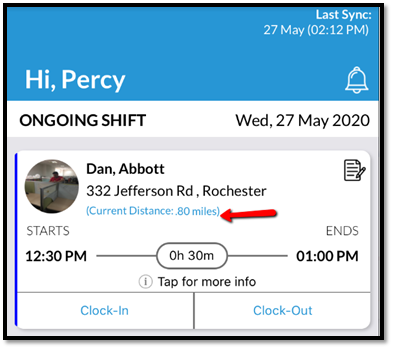
2. Including GPS accuracy on the Dashboard & on the Range pop-up so that caregiver is aware of the reason as to why the clock-in or clock-out is not happening from the mobile app
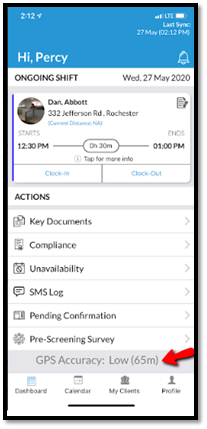
3. Showing Total hours that have been scheduled for the caregiver on a particular day on the Calendar screen.