- Bill Scheduled/Bill Minimum/Bill Actual.
- Agencies will be able to add multiple addresses in the client’s file.
- Ability to change date on Release Visit Plan screen.
- Bill Rate and Pay Rate Column added on the Release Visit Plan screen.
- Billing type for Client will now work on Client – Payer combination.
- Ability to change the distance parameter on the go on Find Caregiver result screen.
- Caregiver Compliance Update.
- Caregiver Hire and Rates details report is now updated with Service Type Filter.
- Client Statement Report (V2).
- Updated Caregiver HR Report.
- Caregiver Applicant Report.
- Client Billable Hours Report.
- Caregiver Payable Hours Report.
- Task Report by Invoice
- Browser Compatibility – Safari (Mac).
Bill Scheduled/Bill Minimum/Bill Actual
Agencies will now be able to configure the billing type based on Service Type as well. E.g. In the Office Settings>Rates, agency users will have the option to Bill the service type as Bill Scheduled or Bill Minimum or Bill Actual.
Bill Scheduled: If the schedule is created for 8 AM – 10 AM and Bill Type is Hourly i.e. 2 Units and Caregiver clock in at 8 AM and Clock Out at 9:45 AM then currently, based on actual, system calculates Invoice with 1.75 Units. But now, if the service is configured as Bill Scheduled in the Rates Hierarchy, then no matter what the clock in and clock out time is, system will always Bill for Scheduled Units i.e. 2.
This feature will not bring any impact on Payroll calculations. Payroll calculation will always be based on the actual time based on clock in and clock out time.
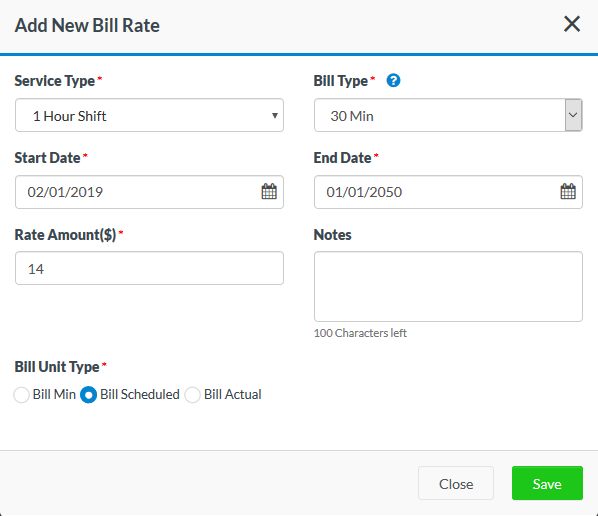
Bill Minimum: While configuring the service type rates, there will be an option to set the billing as Bill Minimum as well. When set to Bill Minimum, agency has to provide minimum units to be billed as well.
E.g. There Personal Care service is configured to Billed at Bill Minimum and Minimum Units to be Billed are 3 Units.
Now schedule is of 2 Hours and caregiver clocked in and clocked out on time, but as the bill minimum is set to 3 Units, system will create the invoice for the schedule at 3 Units NOT 2 units.
Bill Minimum will only come into affect when the actual units based on clock in and out are less than the defined bill minimum units per schedule for that service type.
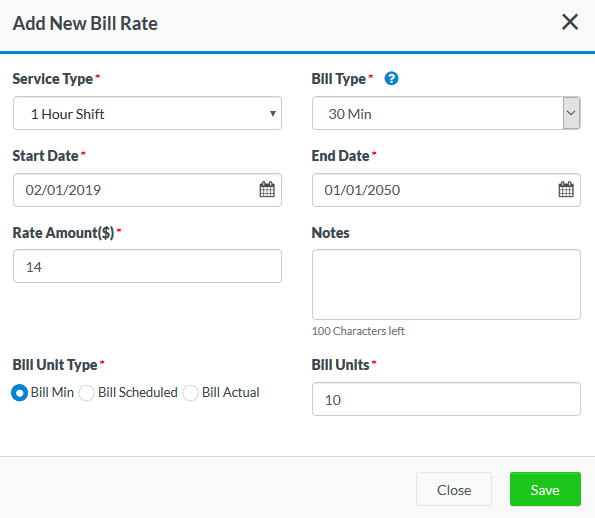
Bill Actuals: This is the current functionality of the system where system is calculating the invoice based on the actual clock in and out times.
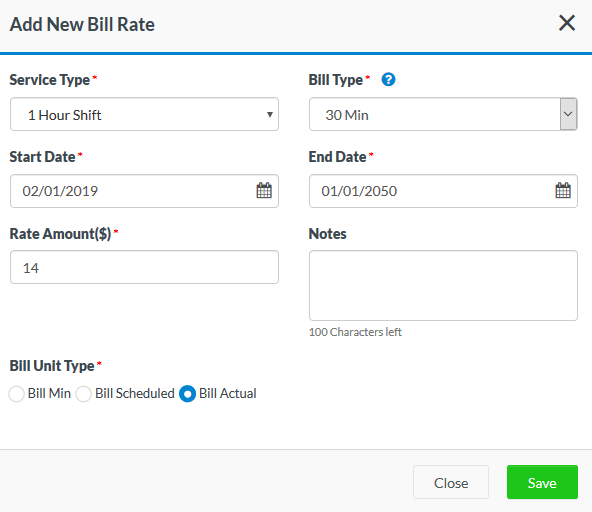
Agencies will be able to add multiple addresses in the client’s file.
Agencies will be able to add multiple addresses for Client profile in the Client > Main Section.
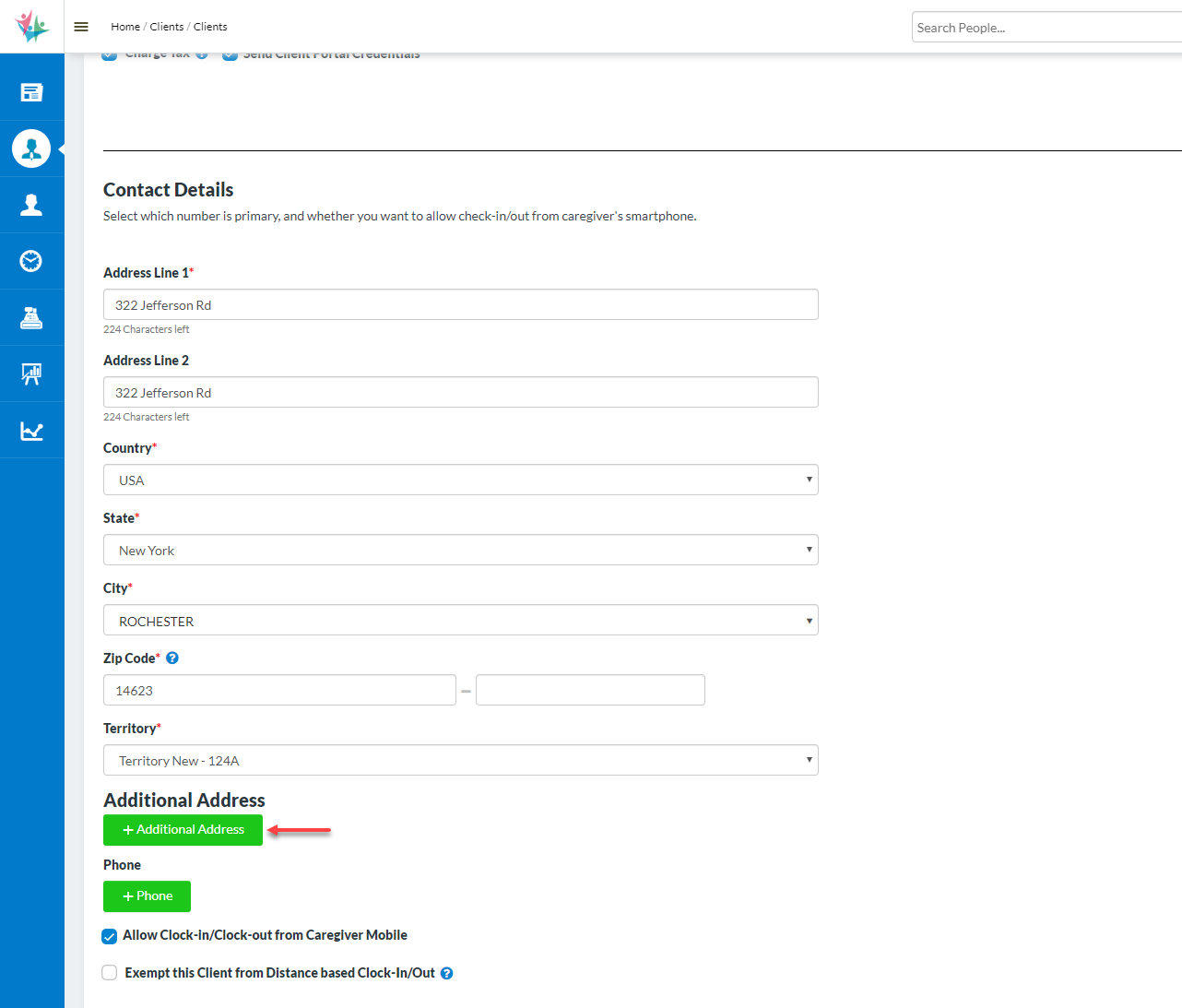
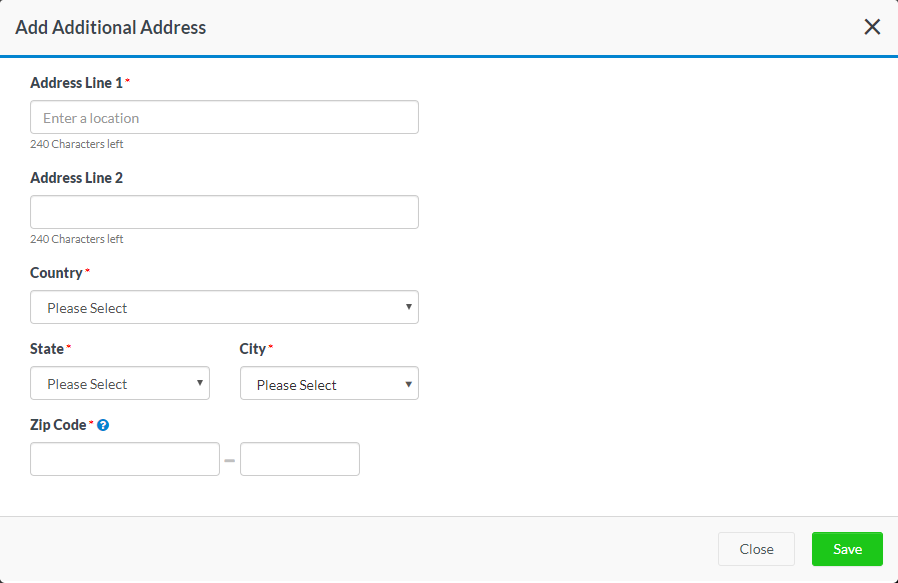
Ability to change date on Release Visit Plan screen
Schedulers will now be able to change date from the Release Visit Plan Screen.
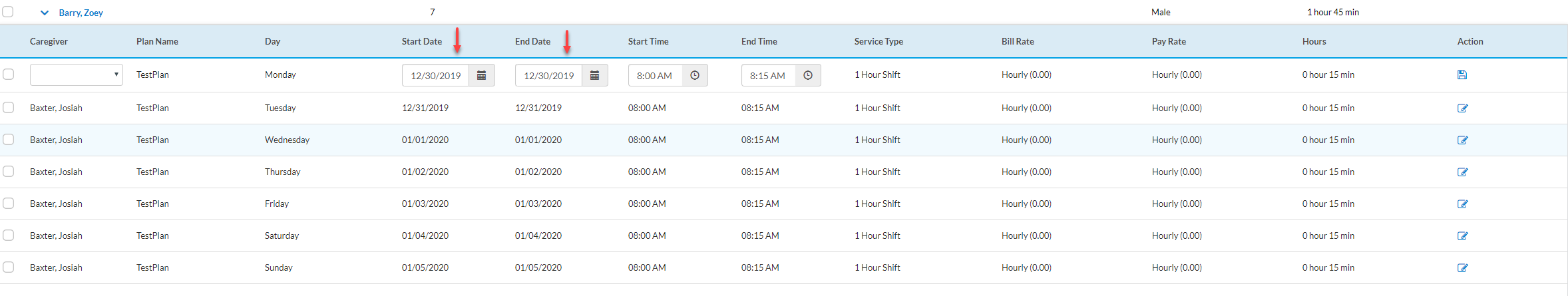
Bill Rate and Pay Rate Column added on the Release Visit Plan screen.
Two new columns have been added on the Release Visit Plan screen which will show the Bill Rate and the Pay Rate with which the schedules will be created once the plan gets published.

Billing type for Client will now work on Client – Payer combination
Billing Type field which was earlier present on Client Profile > Main section which was used while filtering the clients while doing invoicing is now moved to Client Profile > Rates > Payer section where Agency can set the billing frequency between the client and the payer.
For example, there is one client for which 2 payers are associated to pay and one payer has Weekly Billing and another payer has monthly billing associated with client. In the current system, client profile can only accommodate one Billing type drop down, hence client can either be configured as Weekly billing or monthly billing but now, with Billing type field present in Client Profile > Rates > Payer configuration section, agency can configure different billing type preference of client w.r.t Payer he/she is associated with and the same will take affect while applying search filters during invoicing.
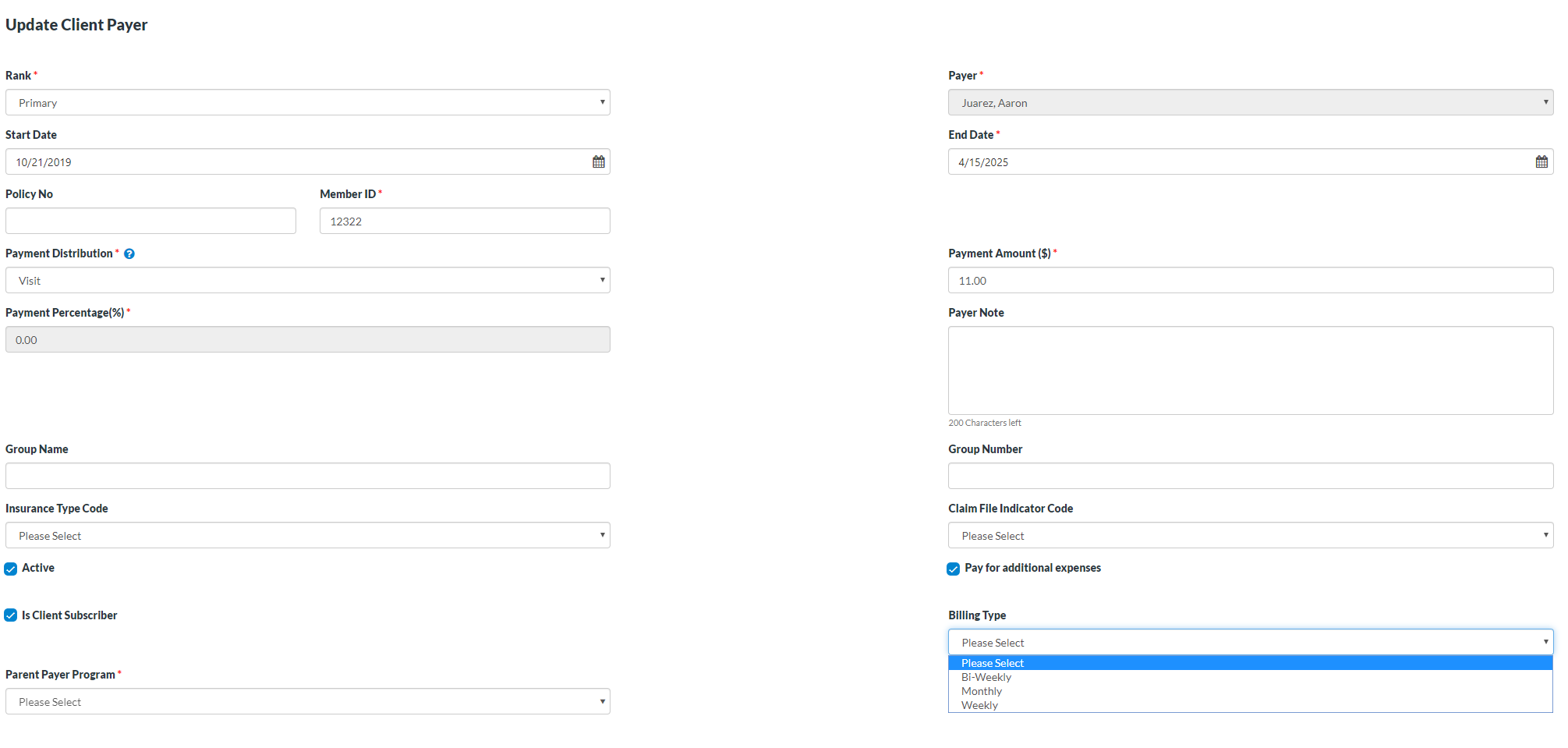
Ability to change the distance parameter on the go on Find Caregiver result screen.
Currently, agencies do have the ability to find the available caregivers w.r.t Distance as well but distance parameter filter can only be applied once on the Step 1. But now, agencies will have the distance based filter on the result screen as well where they can filter the caregiver list further more in case they want to change the filter and narrow down the search result to find best available/nearest caregiver match.
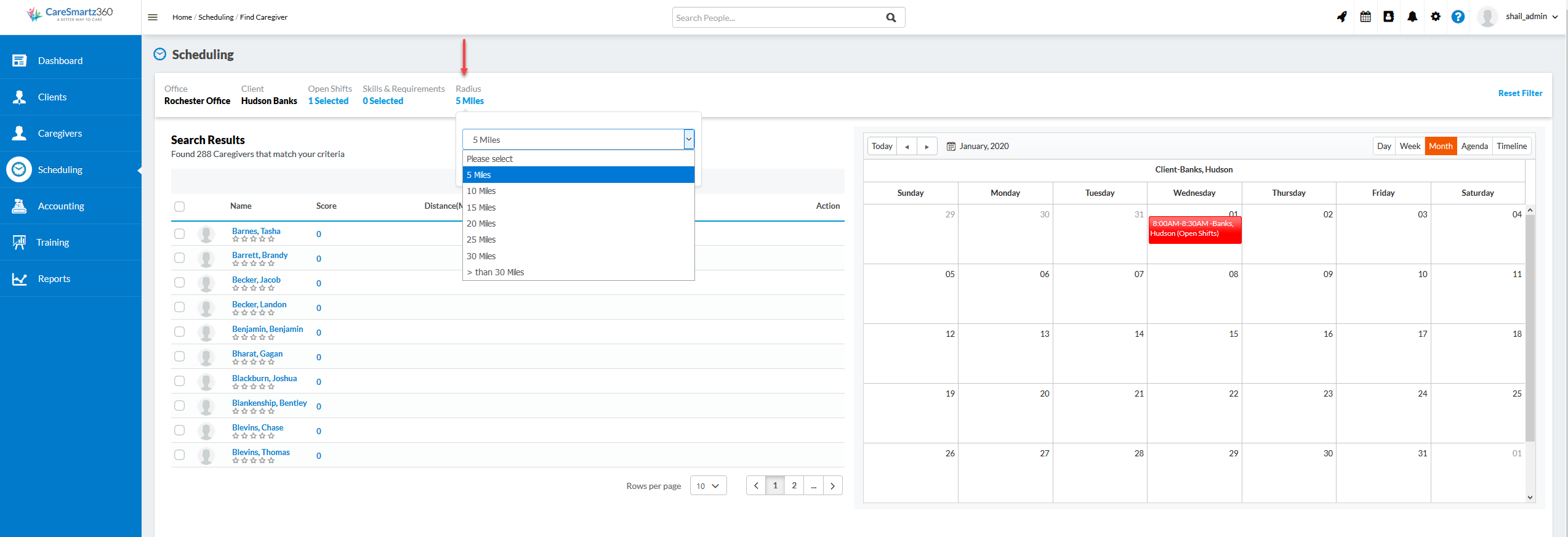
Caregiver Compliance Update
System will throw a validation message to the agency user if agency is trying to add the same compliance item for the caregiver profile.
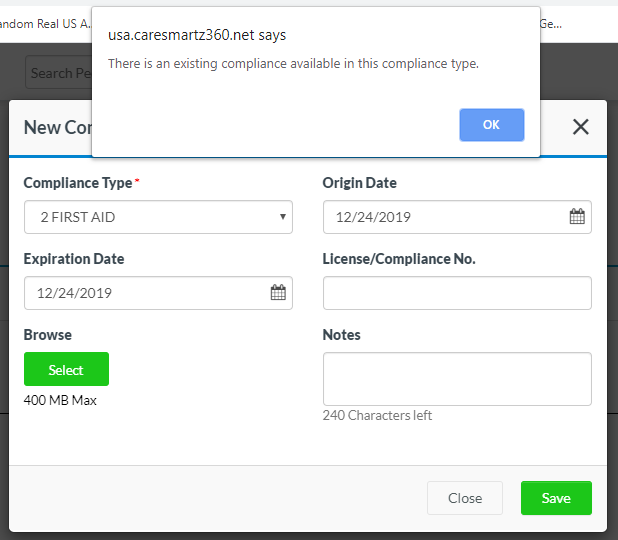
Caregiver Hire and Rates details report is now updated with Service Type Filter.
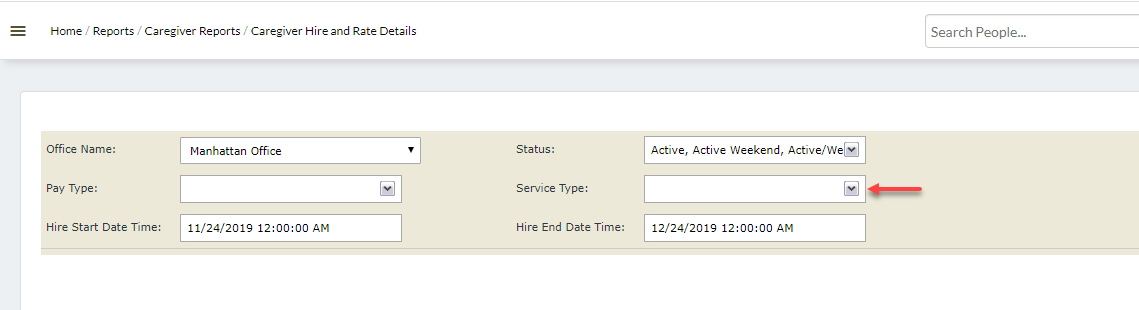
Client Statement Report (V2)
A new report Client Statement Report (V2) is now introduced in the reporting section which works the same way as Client Statement report but in this report, agency can apply the custom date range to view the client statement report for that specific date range only.
Updated Caregiver HR Report
Caregiver HR Report is now updated with following search parameters:
Search Filters added: Caregiver Status
Search Results are grouped by Caregiver Name and Caregiver Skills so that skills are not repeated for the same caregiver.
Caregiver Applicant Report
A new report has been introduced in system where agency can filter out all the caregiver applications received in the specific date range.
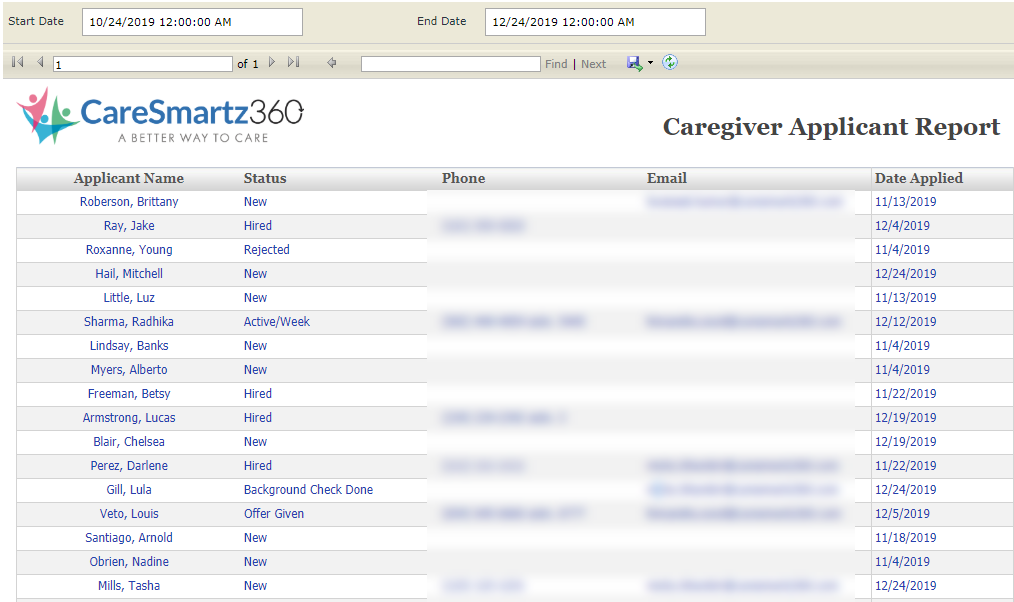
Client Billable Hours Report
New Report has been introduced in the Scheduling section of reports where agency can run this report based on selection of client(s) within a specific date range to fetch total no. of hours of schedules which are having Approved Status and Total Billable amount of those schedules (Rate x Bill Units) and average bill rate per hour.
Caregiver Payable Hours Report
New Report has been introduced in the Scheduling section of reports where agency can run this report based on selection of client(s) within a specific date range to fetch total no. of hours of schedules which are having Approved Status and Total Payable amount of those schedules (Rate x Pay Units) and average pay rate per hour.
Task Report by Invoice
New Report has been introduced in Accounting Section of reports where agency can select the invoice number to see the tasks completed under the schedules which are invoiced under that invoice number.
On Finalized invoice section > there will be a new icon present against each invoice under Action column, clicking on which will open the report in new tab for that invoice and show completed tasks for the schedules invoiced under the specific invoice.
Browser Compatibility – Safari (Mac)
Following sections in CareSmartz360 are Safari (Mac) compatible:
Admin Section
Office Settings