New Features and Updates
Following are the changes in this release:
There is an update to Agency mobile app & Caregiver mobile app with this release. The newest version is v2.3 on Agency app & v2.31 on Caregiver app and will be available on both app stores. The minimum operating system requirements are “Lollipop” for Android and v11.0 for Apple devices.
The Weekly Care Report has been updated to provide a more user-friendly layout, allowing for better readability and comprehension of data. These changes have been implemented based on feedback from various stakeholders and careful consideration of the evolving requirements.
1. Now users will be able to generate the report for a period of one month. More data is accessible with just one click. The output will still be in the Weekly format.
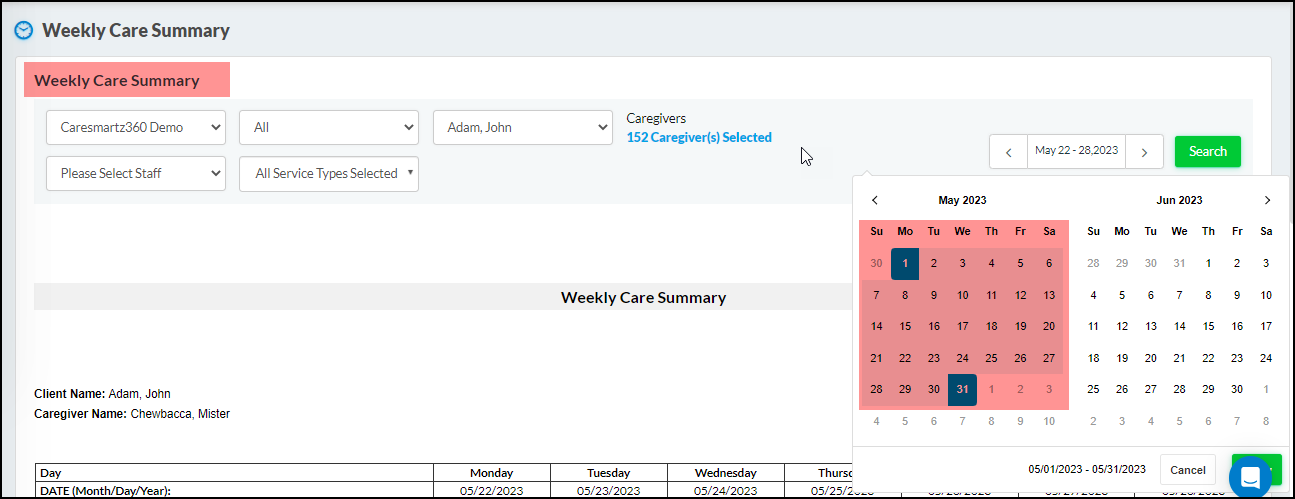
2. Total Service Hours is now updated to “Total Billable Hours”. Not just the text but logic has also been updated where, before the shift approval, the report will show Actual hours and after the shift approval, the report will show Billable Hours.
A note is also added to help the users understand the above logic.
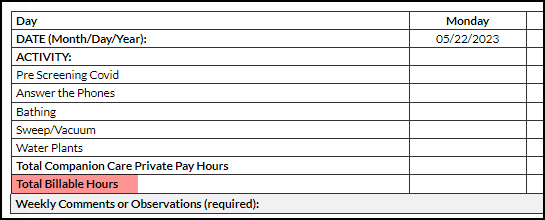
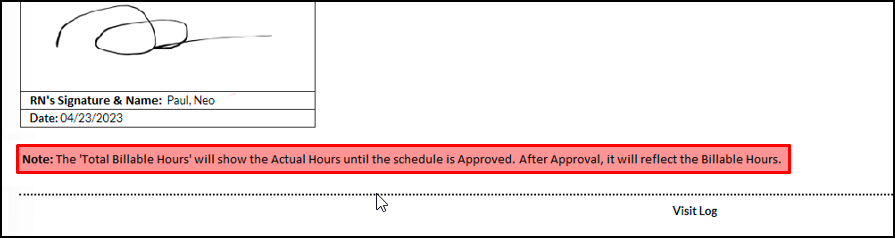
3. In the Visit Log section, additional data points have been incorporated to capture a broader range of care-related metrics –
a. Added – Schedule Start Date.
b. Updated – Start Time to Clock-In.
c. Updated – End Time to Clock-Out.
d. Updated – Hours to Actual Hours.
e. Added – Place of Service – a new column.
f. Added – Service type – a new column.
g. Added – Date and Time stamp with Client’s Signature.
h. Added – Date and Time stamp with Caregiver’s Signature.
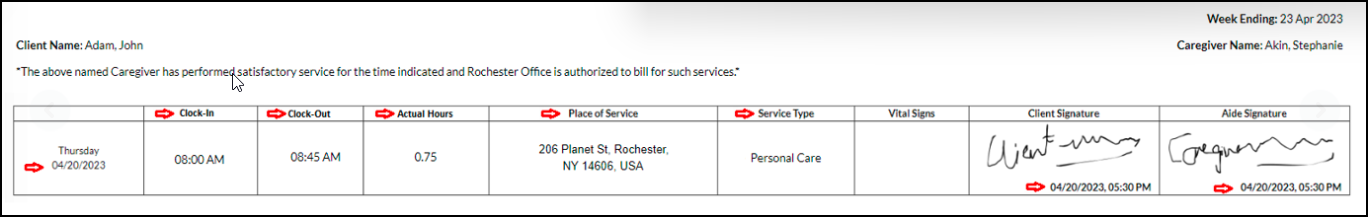
4. The above-mentioned changes will be available when the report is generated from –
a. Scheduling > Weekly Care Summary
b. Schedule Window > Questionnaire tab > Weekly care Summary
c. Scheduling Reports > Weekly Care Summary Report
To achieve the bulk download operation in the Weekly Care summary, a new report has been created under Reports > Scheduling Reports. This report will mainly be used by the Agency users when schedule-wise data is required in Weekly Care format.
This report will have all the filters available in the existing Weekly Care Summary.
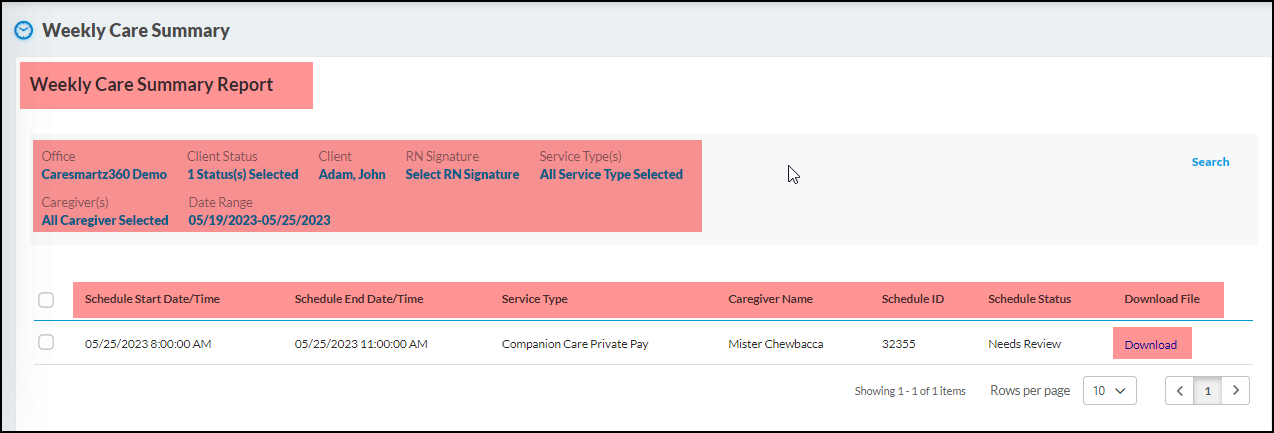
Currently, the Caregivers are not notified when a shift gets canceled. Now, the Caregivers will receive Email and Push Notifications whenever a shift is canceled.
Here are some conditions that need to be fulfilled to send notifications –
1. Only future shifts will be considered for notifications.
2. A shift needs to be in ‘Scheduled’ status before being moved to ‘Canceled by Client’ or ‘Canceled by Caregiver’.
3. A shift created under the canceled status will not be considered for notification.
The new feature allows users to customize the duration of a holiday. By default, the time is set to ‘Full Day’ (from 12 AM to 12 AM). Users can now select the ‘Custom’ option and specify the start time and duration (up to 24 hours) of the holiday. The system will automatically calculate the end time of the holiday. Users can also edit the holiday time after it has been created.
Furthermore, users can create multiple holidays within a single day. It is important to note that holidays cannot overlap with existing holidays. To enhance user visibility, the Holiday listing page now includes columns for Start Date/Time and End Date/Time.
The schedule will be split accordingly based on the duration and number of holidays. When this feature is launched, existing holidays will be set to ‘Full Day’.
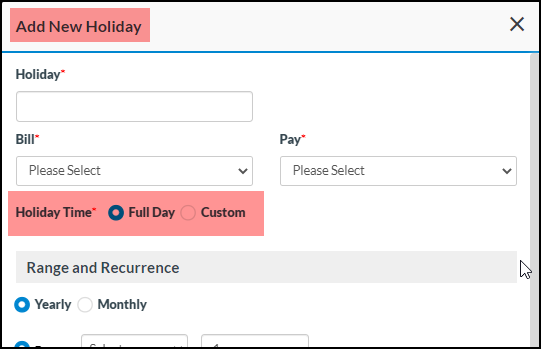
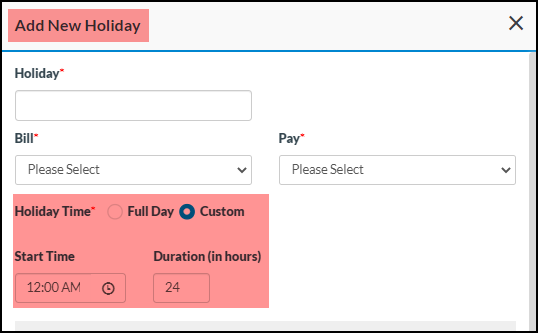
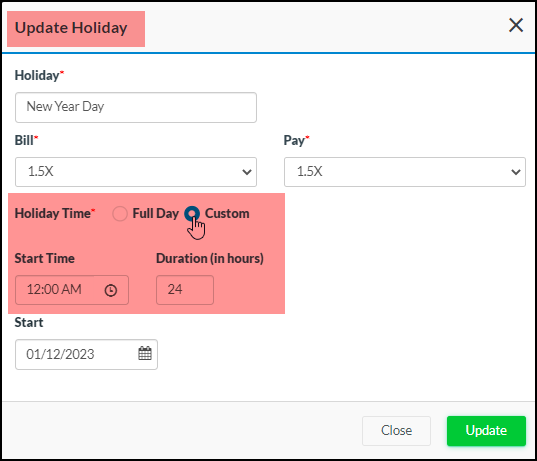
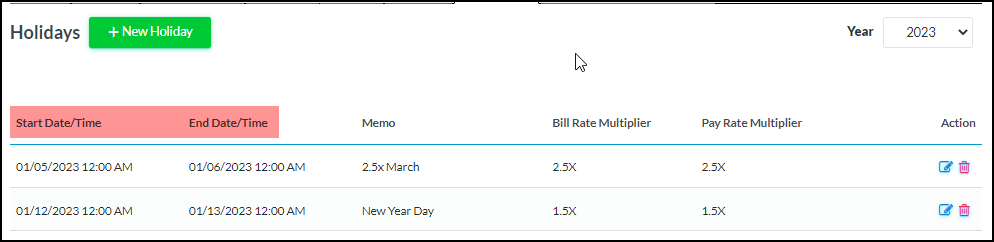
Now the agency users can manage the alert type for the Authorization Limit Exceeded conflict. The user can manage this by going to Office Settings Alerts:
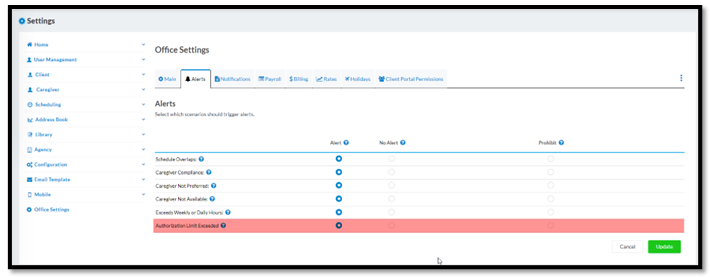
By default, the alert type would be set to “Alert”. Behavior on Alert types (Alert, No Alert, and Prohibit) would be as defined below:
1. Alert: In the case of an alert, you can either ignore the conflict message or you can hit on the cancel button for not publishing the new/updated schedule(s).
2. Prohibit: In the case of Prohibit, you cannot proceed ahead with publishing the new/updated schedule(s).
3. No Alert: In the case of No Alert, no conflict message will be popped-up.
Note: This feature being released for the web version currently. We will be rolling out this feature for the agency app in near future.
The tax rate in the Office Settings has been updated to a precision of three decimal places. The tax will be updated accordingly within the screens for creating and finalizing invoice batches. The tax will be automatically adjusted in any files that include the tax information.
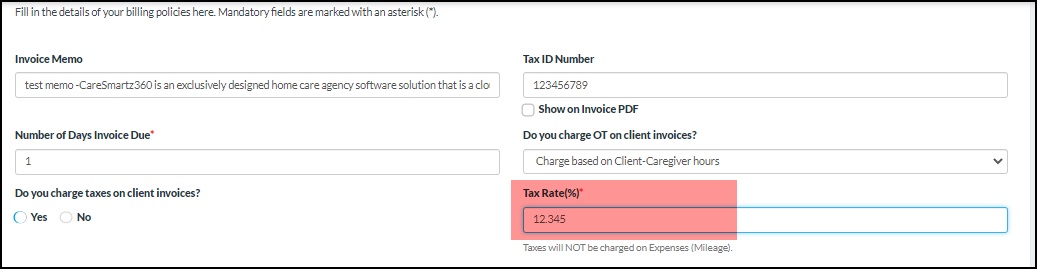
In continuation to the late fee feature release previously, users will now be able to define the number of days from which the late fee will be applicable from.
Under office setting → billing tab, at the time late fee is enabled, user will be asked to enter the “number(s)” in days when this late fee should be applicable from. The late fee will be applicable from days when the invoice is due + date it should be applicable from.
Say for example, the Invoice is due in “0” days & the Late fee applicable from is “5” days & then the late fee will be applied on the invoice on the 6th day after the invoice was issued.
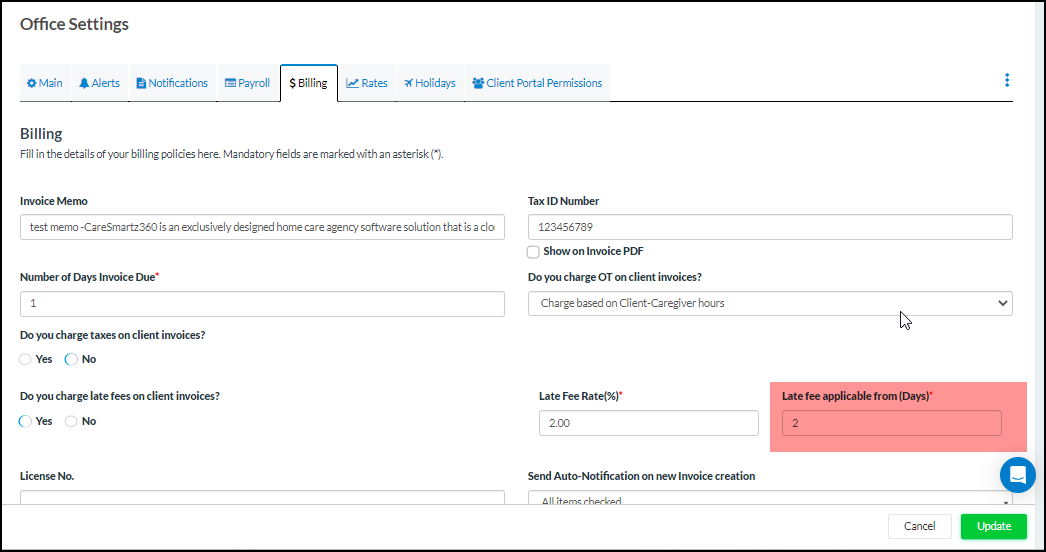
Users will have the ability to delete schedule individually and/or via bulk delete option under the Adhoc schedule view if required.
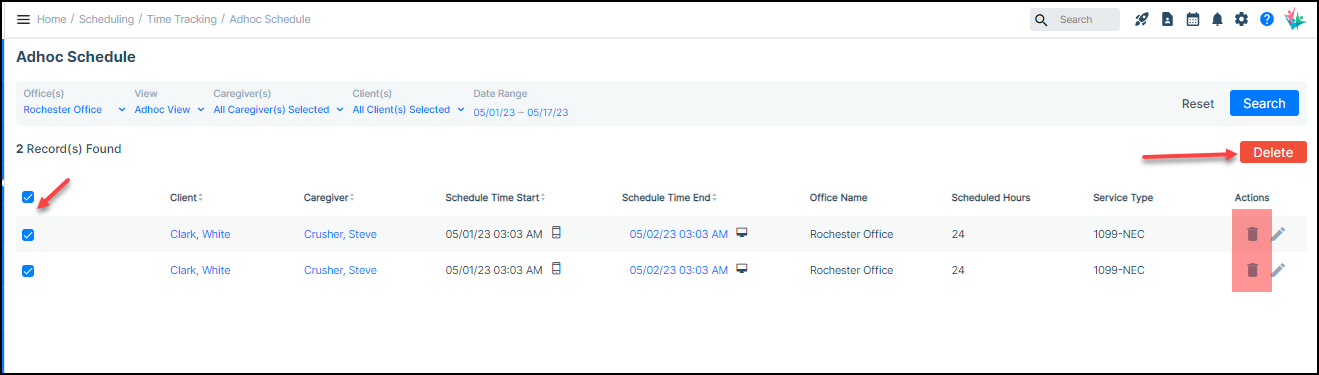
Character Limit is increased from 1000 characters to 8000 characters for the Facesheet Notes textbox for the Legacy Client Assessment form. While creating a Legacy assessment you can now add up to 8000 characters in the Facesheet Notes.
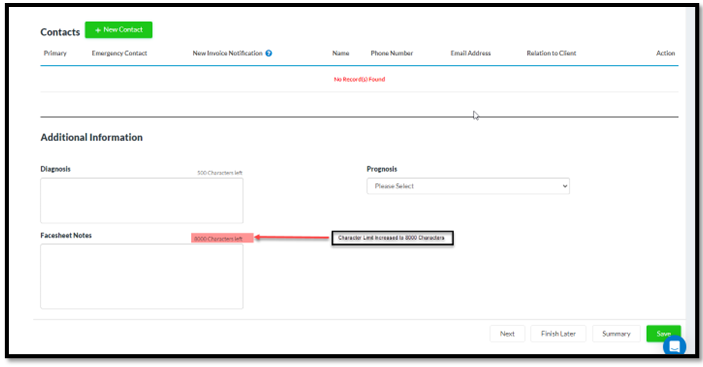
We are introducing the caregiver applicant signature field over the caregiver applicant form as a mandatory field. The Caregiver Applicant would be required to add a signature to the caregiver applicant form else the applicant would not be able to submit the form. Once submitted, this signature will also be available over the generated .pdf file. The signature option is available at the bottom of the form.
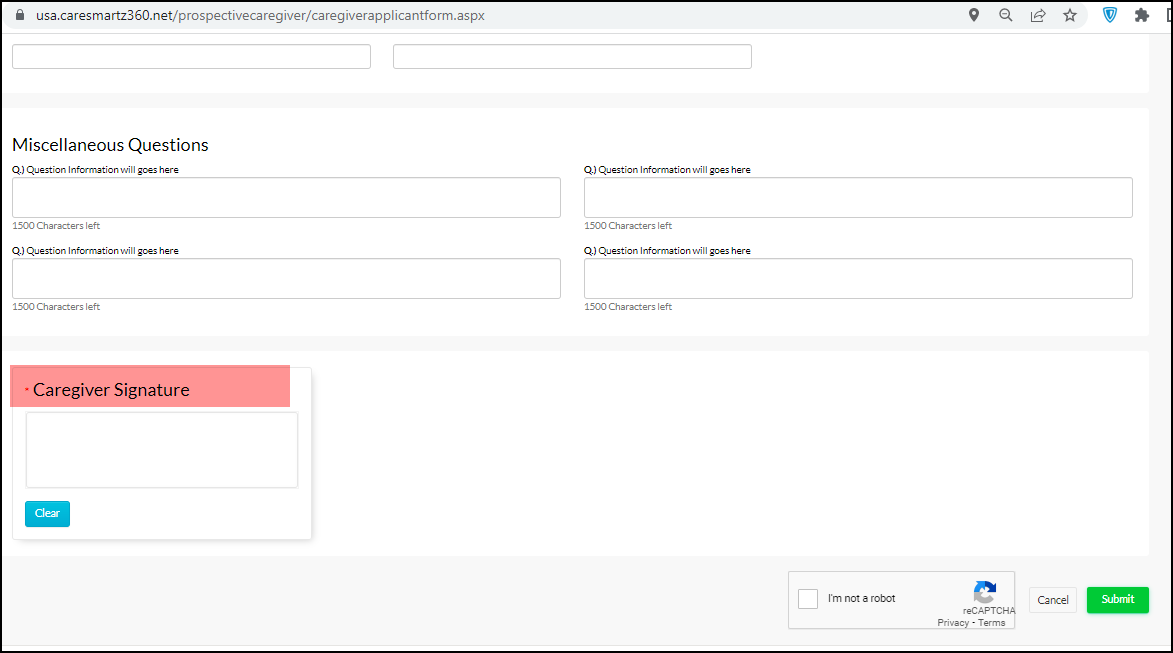
Caregiver signature sample over the generated .pdf file
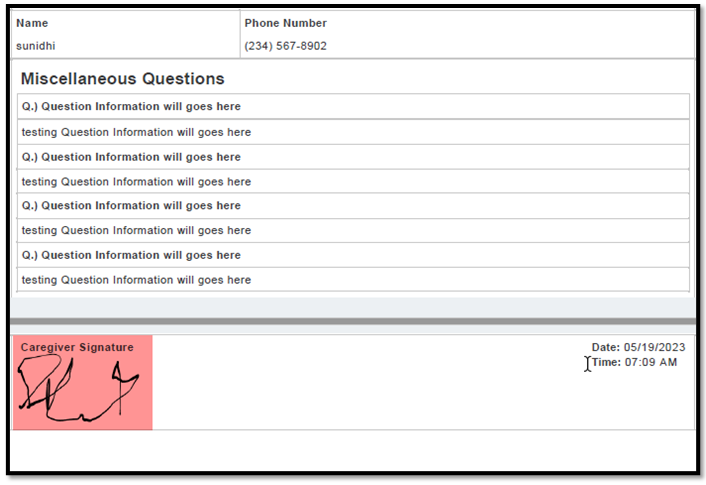
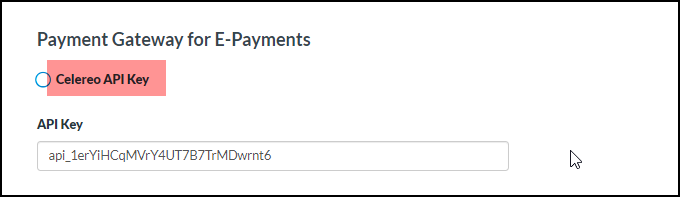
When the Caregiver user’s profile picture icon will be blank and he will tap on the pen icon, he will be prompt to the following options:
After selecting a picture, the user will be able to crop it before uploading.
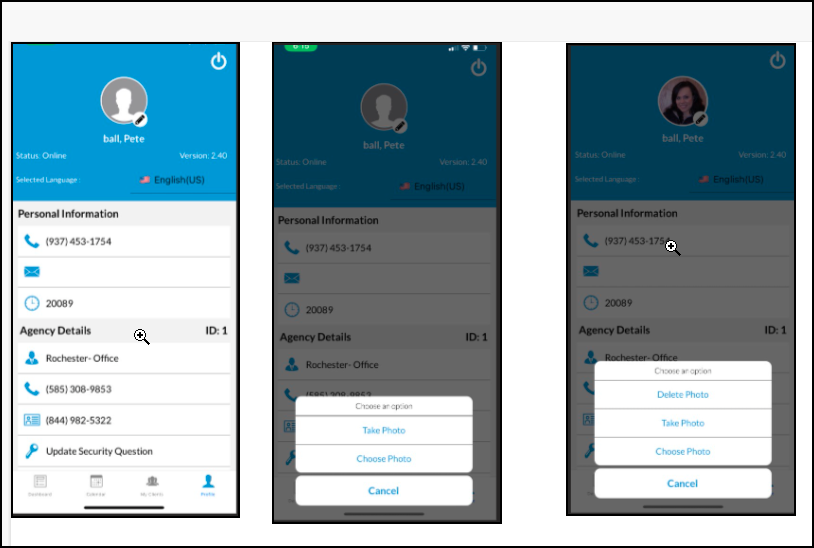
Caregiver’s users will now be able to view the client’s Primary phone number under My Clients> Client profile in the Caregiver app. Also, on clicking the Phone number the user will be able to make a call to the client.
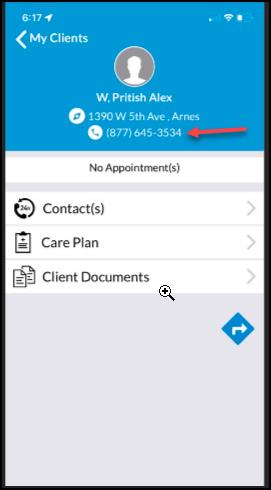
CareSmartz360 is now integrated with Sandata in the state of Tennessee.
CareSmartz360 is now integrated with Sandata in the state of Connecticut.
1. Users will be able to filter out by client or caregiver status if required on the HHAeXchange data post screen as well.
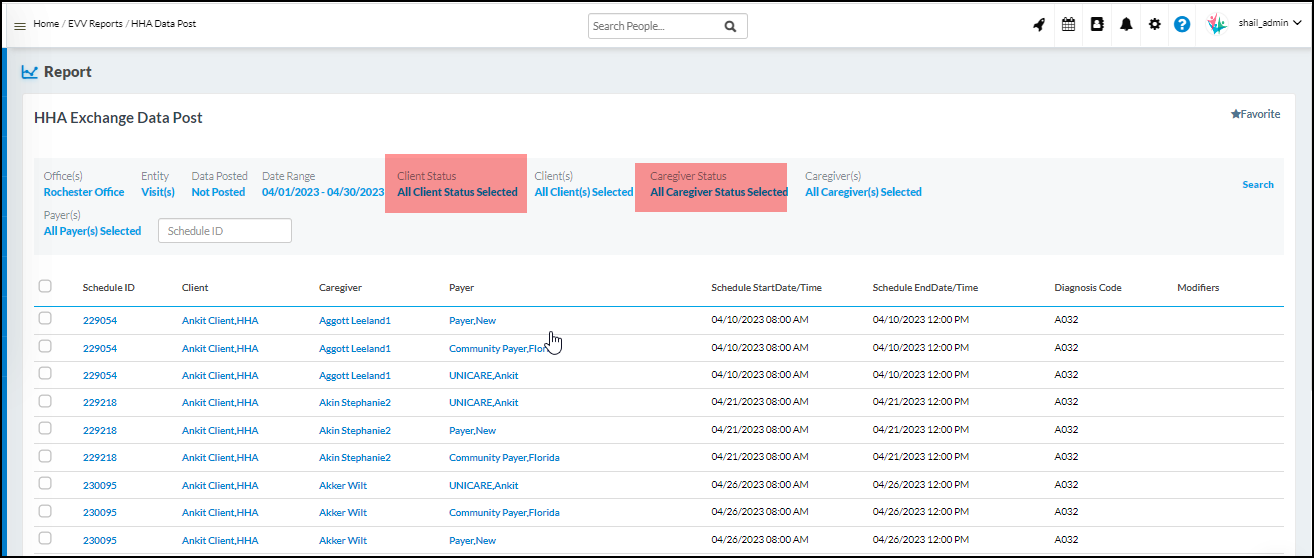
1. Following Payer & Procedure codes have been updated in the state of Florida
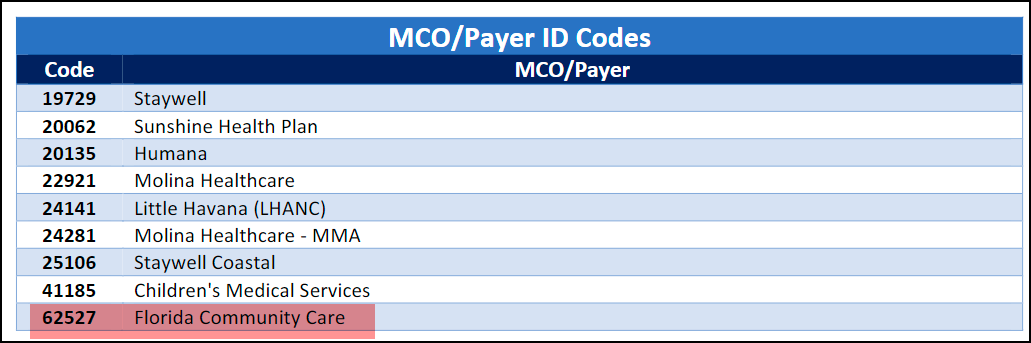
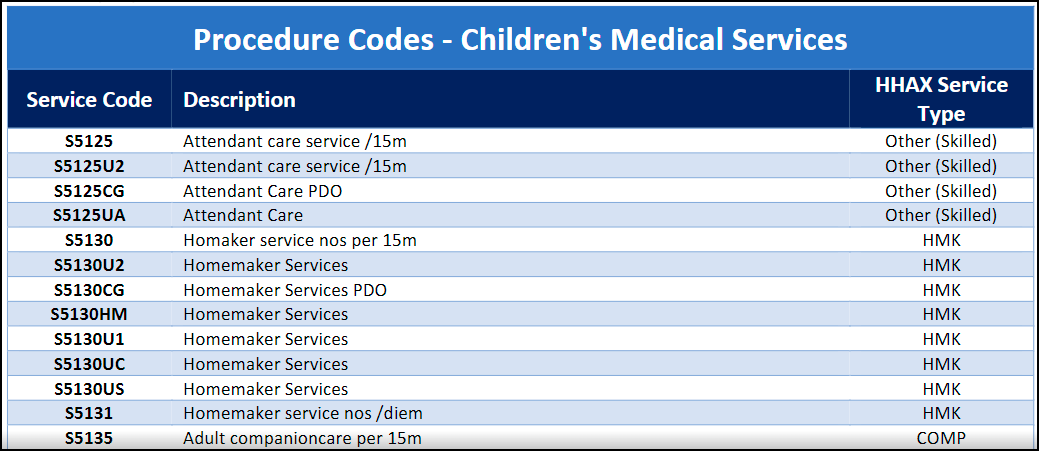
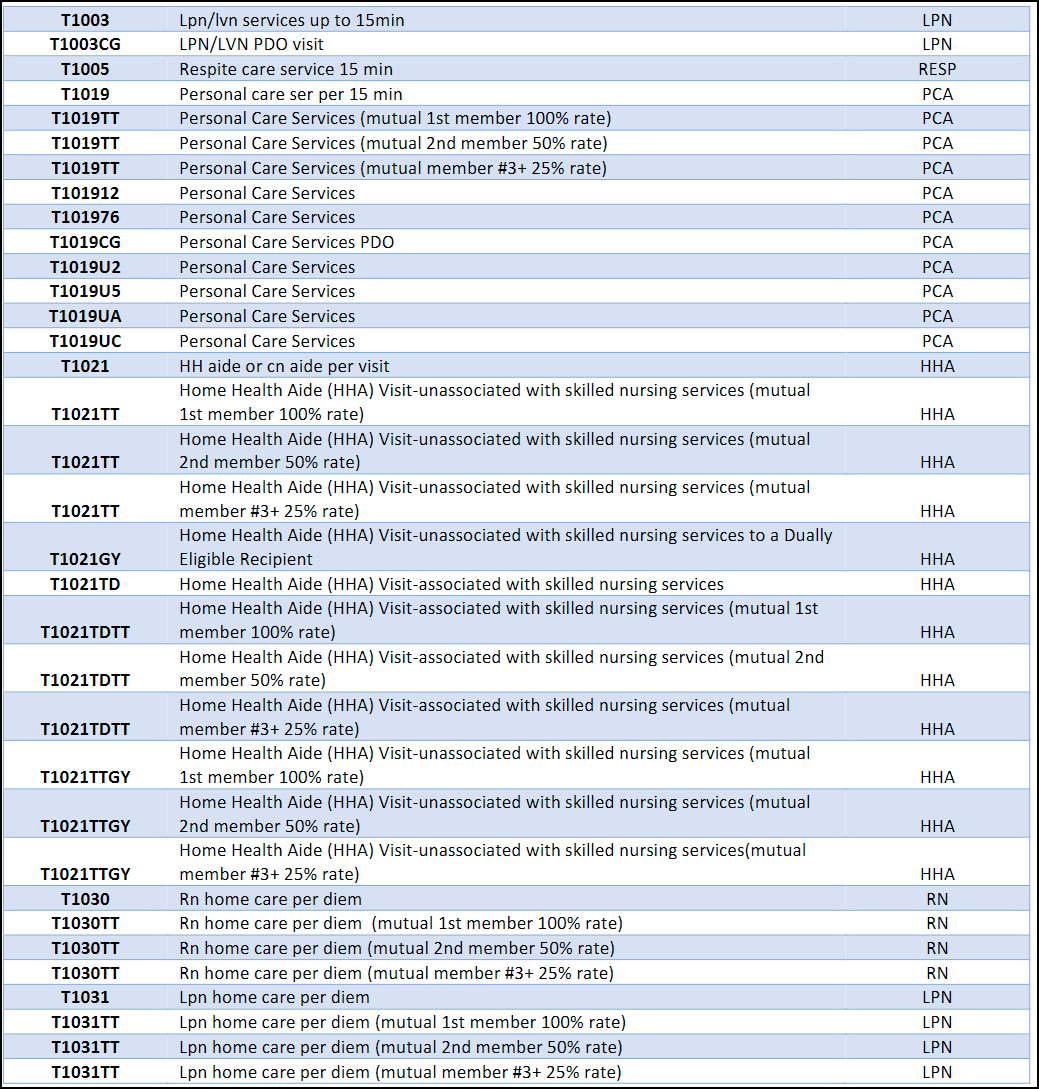
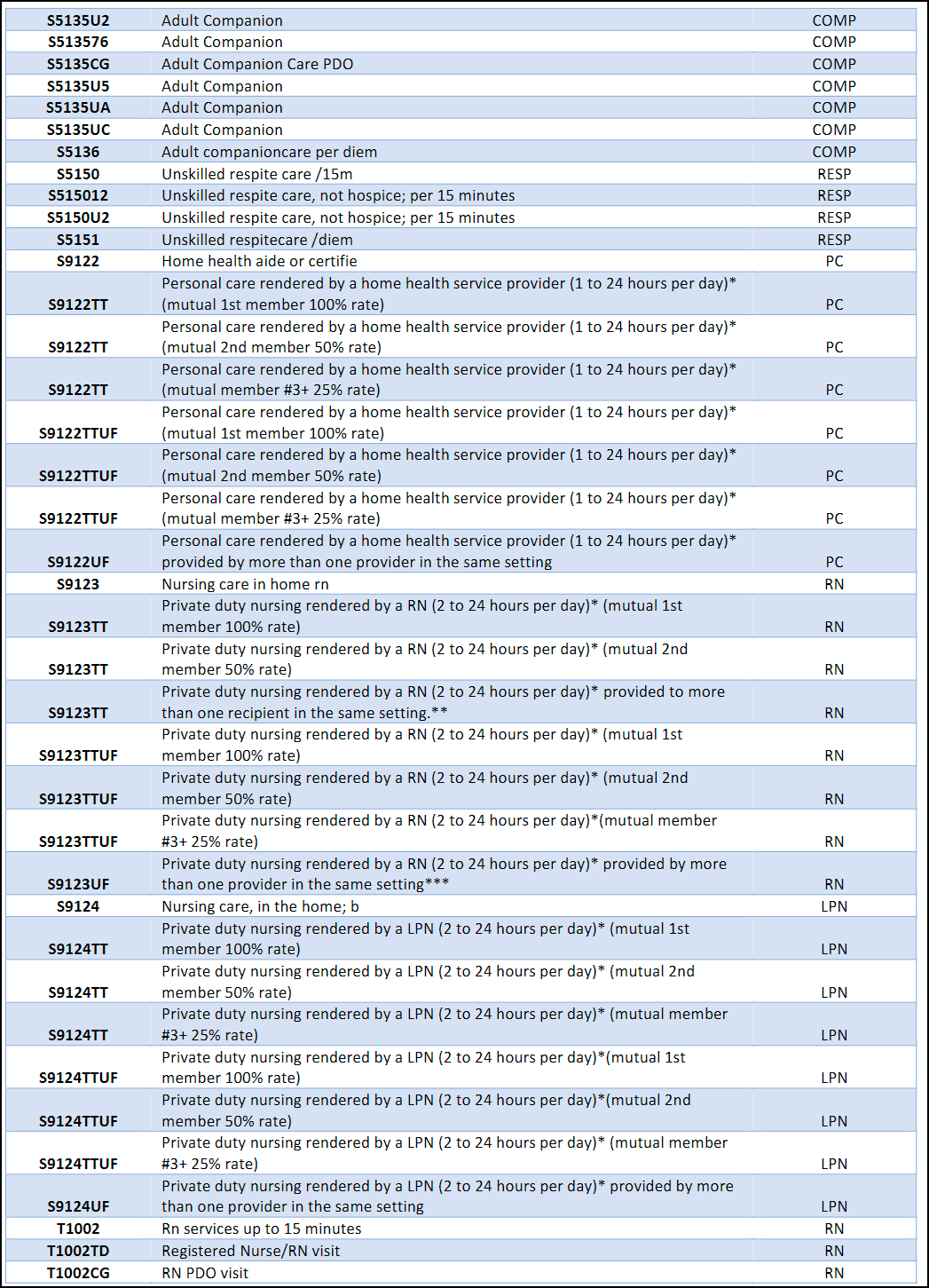
1. Following Payer & Procedure codes have been updated in the state of Arkansas
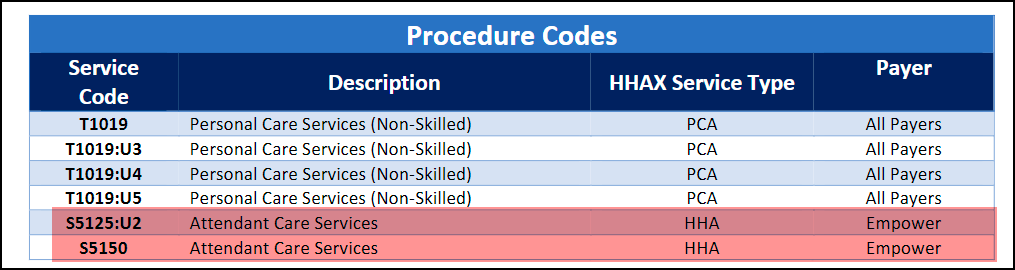
Diagnosis Code (Updates):
Data being sent to HHAeXchange from CareSmartz360 must contain valid/billable codes. If invalid codes are received, Provider is responsible for corrections. Field is not required for all Payer(s).
Our users reported 95% customer satisfaction in 2025. Schedule a personal walkthrough to see CareSmartz360, home care software in action.